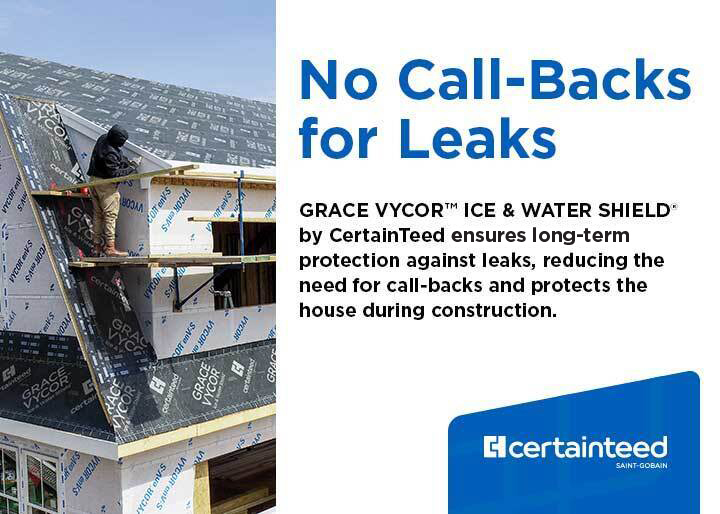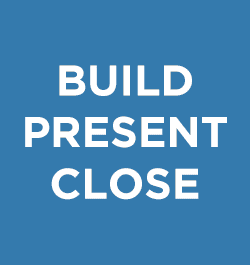New Tech Machinery Training Video Series

This SSQ II™ MultiPro Roof Panel Machine training series includes tutorials about basic machine operation, maintenance, troubleshooting and more.
Learn more about New Tech Machinery by visiting their RCS Directory.
SSQ II™ MultiPro Roof Panel Machine Training General Overview
In this overview video, Nate Roston from the New Tech Machinery service department talks about the topics we'll cover in this SSQ II Training Video Series. From basic machine safety, maintenance, and operation, to how to perform profile changeovers and make adjustments, we explore everything you'll need to know about using your SSQ II™ MultiPro Roof Panel Machine with UNIQ® Automatic Control System.
UNIQ® Automatic Control System Tutorial Walkthrough
In this walkthrough, Nate Roston from the New Tech Machinery service department demonstrates some of the basic functions of the UNIQ Automatic Controller and touchscreen and how to operate the control system.
How to Import a Cutlist into the UNIQ® Automatic Control System
Importing a cutlist with all the required panel lengths and quantities into your machine controller can save you from manually entering all the project data. In this tutorial, Nate Roston from the New Tech Machinery service department demonstrates how to import a cutlist into the UNIQ Automatic Control System using a USB flash drive.
How to Program Panel Lengths Using the UNIQ® Automatic Control System
How do you program panel lengths using the UNIQ® Automatic Control System? You can program up to 600 panel configurations with the UNIQ Automatic Control System to input options like panel length and notching. In this tutorial, Chuck Burch from the New Tech Machinery service department demonstrates how to add parts to the automatic run mode and program the correct length and settings for your project.
How to Use the Push-Button Panel on the UNIQ Automatic Controller
How do you operate manual mode using the push-button panel on the UNIQ® Automatic Control System? The UNIQ Automatic Control System has both an intuitive touch screen and a push-button panel designed to give you options for automatic and manual control. In this tutorial, Nate Roston from the New Tech Machinery service department demonstrates how to operate manual mode using the push-button panel. Watch this video to learn how to turn on the machine, jog/run material, operate the shear, and more.
How to Change a Profile in an NTM SSQ II™ MultiPro Roof Panel Machine
How do you change profile dies/profile tooling in an NTM SSQ II™ MultiPro portable roof panel machine effectively and safely? The SSQ II™ MultiPro roof panel machine has 15 available profiles that be changed by one person in 45 minutes or less. In this video, Bryan Yancy from the New Tech Machinery service department demonstrates each step of the profile changeover procedure, going from the SS150 mechanical seam panel to the SS450 snap-lock panel.
How to Set Up Notching on an NTM SSQ II™ MultiPro Roof Panel Machine
If your SSQ II™ MultiPro Roof Panel Machine comes equipped with the optional notching function, it requires some basic adjustments to align properly with the panel profile and material width you would like to run. In this video, Nate Roston from the New Tech Machinery Service department demonstrates how to properly set up the notching cartridges on the entry guide and how to use the UNIQ® Automatic Control System to test the panel notching operation.
How to Feed and Run Material on an NTM SSQ II™ MultiPro With Notching
If your SSQ II™ MultiPro Roof Panel Machine comes equipped with the optional notching function, it can run an automatic program or recipe with a few simple steps. In this video, Nate Roston from the New Tech Machinery Service department demonstrates how to feed material into the machine and how to use the UNIQ® Automatic Control System to run a new program with notching enabled.
How to Setup and Adjust Rib Rollers on an NTM Roof Panel Machine
Rib rollers add structure such as striations, bead ribs, pencil ribs, or v-ribs into the field of a standing seam metal roof panel. In this video, Chuck Burch from the New Tech Machinery Service department demonstrates how to install the rib roller assembly frame, adjust the rollers' depth and position, and complete other setup requirements.
New Tech Machinery Roof Panel Machine Required Maintenance Walkthrough
Regular maintenance for your portable roof panel machine will help prolong its life, ensure your metal panels are the highest quality possible, and allow your operators to work safely. In this video, Nate Roston and Chuck Burch from the New Tech Machinery Service department review the maintenance products required and demonstrate how to perform some of the most common and important maintenance steps such as lubricating the shear, tightening the chains, and cleaning the drive rollers.
New Tech Machinery SS450 1.5″ Snap-Lock Profile to SS450SL Changeover
How do you switch to the SS450SL profile from the SS450 profile on a New Tech Machinery roof panel machine?
If you have the SS450 1.5″ Snap-Lock profile tooling for your NTM roof panel machine, you can easily add a small bump-out on the male leg of the panel to make it an SS450SL profile. In this video, Bryan Yancy from the New Tech Machinery Service department demonstrates how to install the auxiliary roller assembly that forms the SS450SL on an SSQ II™ MultiPro roof panel machine.
New Tech Machinery SSQ II™ MultiPro Shear Assembly Overview
What are the components of the shear assembly on an NTM SSQ II™ MultiPro roof panel machine?
The shear or guillotine of a post-cut roof panel machine cuts the newly formed metal panel to length after it exits the machine. In this video, Chuck Burch from the New Tech Machinery Service department discusses the components of the hydraulically powered shear on the NTM SSQ II™ MultiPro portable rollforming machine and covers maintenance, safety, and basic operation. The shear is extremely dangerous, so always operate the machine with proper covers and guards in place. Be sure to always turn off and lockout the machine before performing any type of maintenance or work.
How to Install the Flush Wall FWQ100 Profile Tooling in an NTM SSQ II™
How do you install the 1" flush wall FWQ100 profile dies/profile tooling in an NTM SSQ II™ MultiPro portable roof panel machine?
The SSQ II™ MultiPro roof panel machine has 15 available profiles that be changed by one person in 45 minutes or less. In this video, Chuck Burch from the New Tech Machinery Service department demonstrates the profile installation procedure for the 1" flush wall FWQ100 profile. Refer to your manual for information on how to changeover to the FWQ150 profile.
How To Load Metal Coil On An NTM Roof Panel Machine
How do you load metal coil onto a New Tech Machinery roof panel rollforming machine?
Loading coil onto your NTM roof panel machine's overhead reel rack is a simple process using the expandable arbor. In this video, Bryan Yancy from the New Tech Machinery Service department demonstrates how to operate the expandable arbor, line up the coil according to the profile in the machine, and load it onto the machine.
How to Change Coil Widths for a Portable Roof Panel Machine
How do you change coil widths and make the necessary adjustments for a New Tech Machinery roof panel rollforming machine?
When changing coil widths, there are several adjustments that need to be made throughout your portable rollforming machine. In this video, Chuck Burch from the New Tech Machinery Service department demonstrates how to adjust the entry guide, left side tooling, rib rollers, and more.
How to Feed Metal Coil Into a Portable Roof Panel Machine
How do you feed material properly into a New Tech Machinery roof panel rollforming machine?
Once your roof panel machine is setup properly and you're ready to run your job, feeding the material into the machine is quick and easy. In this video, Chuck Burch from the New Tech Machinery Service department shares some tips on how to prepare the material and expandable arbor, and he demonstrates how to insert the material into the entry guide and jog it through the machine.
How to Setup a Run Out Table for a Portable Roof Panel Machine
A run out table catches the finished roof panel as it exits the machine and ensures it sits straight and level. In this video, Chuck Burch from the New Tech Machinery Service department demonstrates how to transport, store, setup, and level a run out table on the SSQ II™ MultiPro roof panel machine. Repeat this process for each run out table to be setup. The steps are similar for all NTM roof panel machines like the SSH™ MultiPro and the SSR™ MultiPro Jr.!
How to Upgrade the NTM UNIQ® Manual Control System to Automatic
If you purchased an SSQ II™ MultiPro roof panel machine with the UNIQ® manual controller and want to upgrade to an automatic, you can swap the controllers in just a few easy steps. In this video, Chuck Burch from the New Tech Machinery Service department demonstrates the process. Switching to an automatic controller allows the machine to know the exact length and quantity of the panels input into the system, give the operator notching control, and will direct the machine’s drive and shear functions.
How to Perform a Software Update on the NTM UNIQ® Control System
The UNIQ® automatic control system's software has received a complete overhaul with an emphasis on user friendliness and simplicity. In this video, Tim LaGuardia from the New Tech Machinery Service department demonstrates the software update process step by step.


-2025-xtv-mls-tour-2.png)