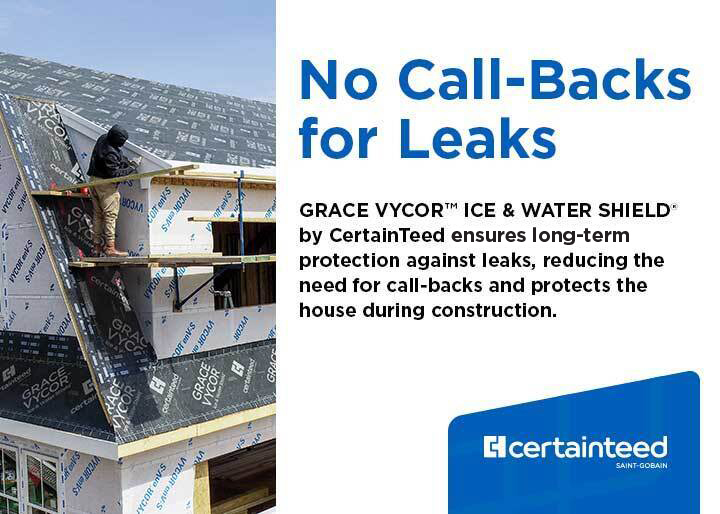How it Works: OneClick Code

OneClick has cracked the code. Watch this series of videos to learn "How to" best unlock the most value, and use all features of your OneClick Code app.
These videos are designed to be "snackable" in nature, so you can quickly digest all aspects of the tutorial without losing interest.
Learn more about OneClick Code in their RCS Directory.
How it Works: Create a New Project
In this video, we'll teach you how to "Create New Projects" or "Search for existing projects" using the OneClick Code dashboard. The dashboard is effectively your control center and helps you navigate all of your existing projects.
How it Works: Search for a Team Project
In this video, we will show you how to identify "Team projects" within the search bar.
How it Works: Snapshot Overview
Watch this video for an in-depth review of the features within the OneClick Code Report Snapshot. This is the first time anyone has every pulled together code requirements, permit details, property details, storm details, etc.
How it Works: Snapshot Property Details
Watch this video to dive deeper into the snapshot features of the OneClick Code app and how each element contributes to you creating a defensible estimate.
How it Works: Code Detail
Watch this video to understand the differences between the OneClick Code Snapshot and Code Detail Report.
How it Works: All Report Options
Watch this video to access all report options.
How it Works: Add/Edit Claim Number
Watch this video to see the handful of ways you can quickly "Add" or "Edit" your claim number.
How it Works: Manage Your Account
After watching this video, you may discover new elements in the Account menu to enhance your experience.
How it works: Add Team Members
In this video, we will show you how to manage your team and ensure all team members are successfully added to your squad!



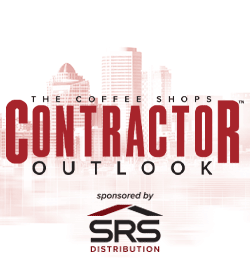




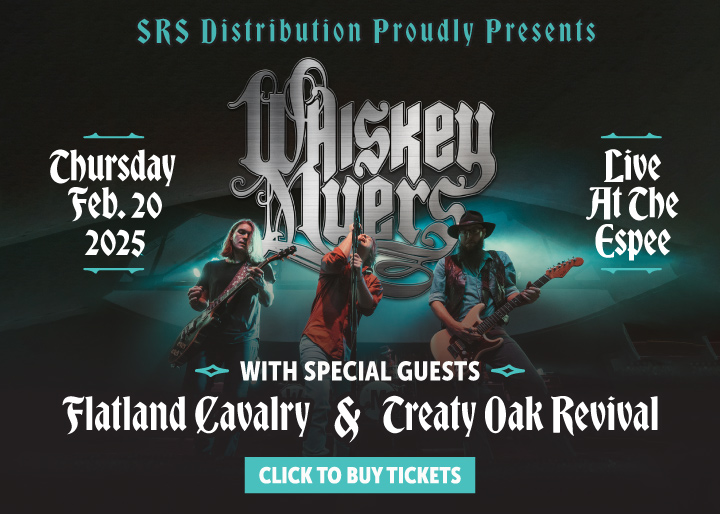
-2.png)