JobNimbus introduces phase two of new sales experience with SumoQuote
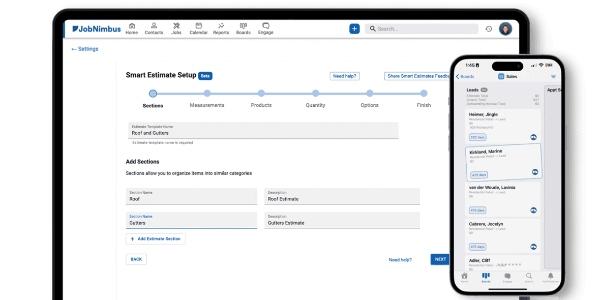
JobNimbus announces the launch of phase two of its new sales experience, featuring the highly anticipated Job Deposits feature and multi-location functionality.
JobNimbus, a leading provider of cloud-based project management and CRM software for contractors, is thrilled to announce the launch of phase two of its new sales experience, featuring the highly anticipated Job Deposits feature and multi-location functionality.
This update enhances contractors' ability to streamline sales processes and secure upfront payments. With Job Deposits, contractors can request down payments to manage expenses and ensure financial stability during projects, facilitating prompt payments and a professional sales experience.
For customers who use JobNimbus Payments, their experience is even more streamlined. After signing an estimate, homeowners are directed to submit their payment digitally.
"This new Job Deposits feature represents our commitment to providing a world-class sales experience for contractors. With our new sales experience progressing swiftly, we're excited to deliver on the next phase and get this experience into our customer's hands as soon as possible," said Ben Hodson, CEO of JobNimbus.
Additionally, the inclusion of multi-location functionality allows for location-specific branding, estimate templates and product availability, catering to the diverse needs of businesses with more than one active company location.
The introduction of phase two underscores JobNimbus's dedication to delivering innovative solutions that meet the evolving needs of contractors and home service professionals, further enhancing their ability to succeed in their businesses.
For more information about JobNimbus and its New Sales Experience with the Job Deposits feature, please visit jobnimbus.com.
About JobNimbus
JobNimbus empowers contractors with simple, yet powerful sales and production management tools for any device. Thousands of companies have transformed their business, having greater visibility, increased productivity, and better connectivity to apps they love, with features that are customizable for every workflow. To learn more about JobNimbus, visit www.jobnimbus.com.











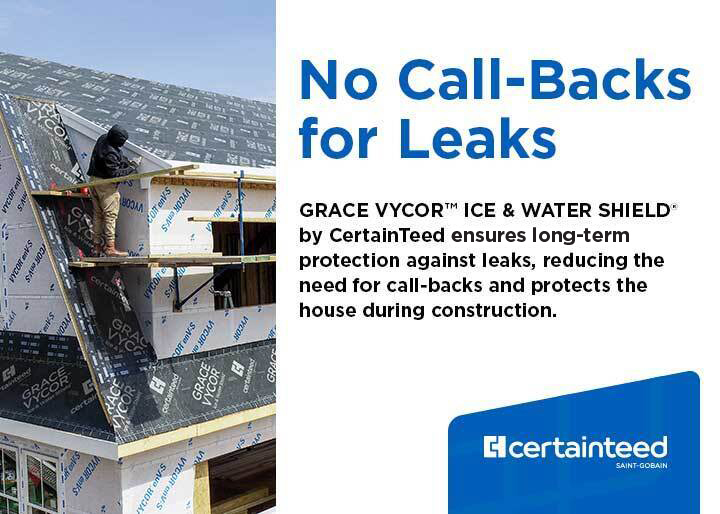





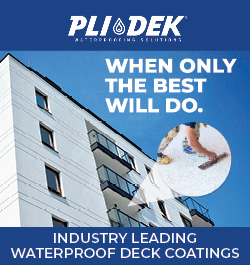


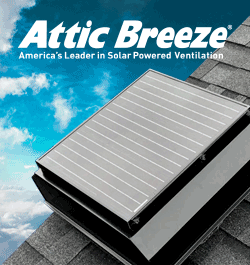


Comments
Leave a Reply
Have an account? Login to leave a comment!
Sign In