JobNimbus Announces Web Updates
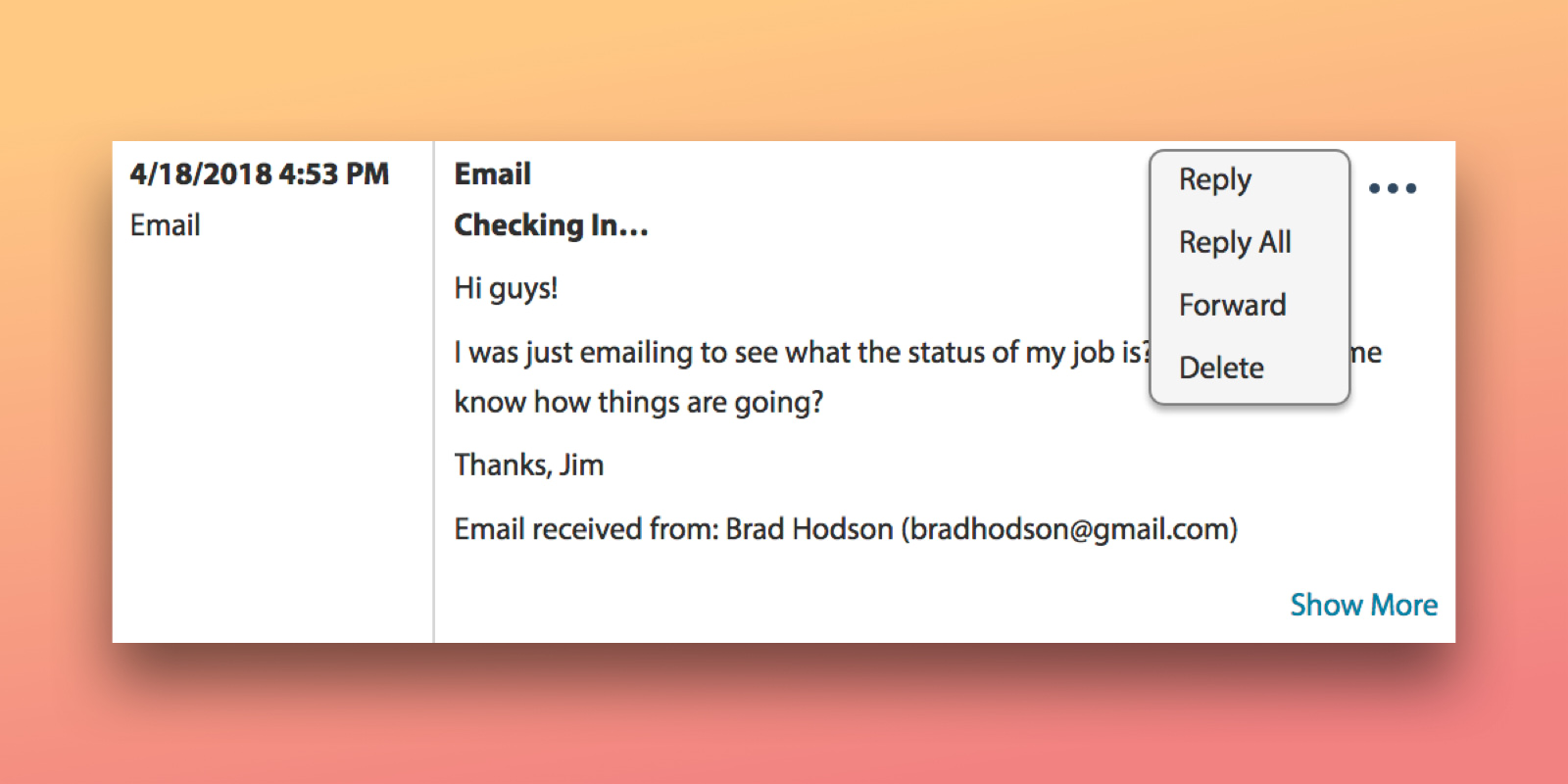
Contractors can now reply to emails, forward emails, and print attachments.
In a continuing quest to help build strong communication channels, the company is announcing a web update for how to use email in JobNimbus, plus an easier way to turn digital docs back into paper.
Reply to and Forward Emails
For years, JobNimbus has been the place for storing emails, capturing replies, and keeping a strong record among you, your customers, and your partners.
With this web update, when you get an email in JobNimbus, you can reply directly to that email inside of the web app. You can also forward that email to another party with one click.
HOW TO START: Head to the Activity for a Contact or Job where you’ve received an email. Click the ••• icon and choose “Reply” or “Forward.”
Print Attachments
One of the company’s goals has always been to help you digitize your business, because digitizing makes a company leaner, fresher, more organized, more mobile, and more forward-thinking.
But, sometimes, a printer is still needed around the office for making paper versions to distribute to some customers, suppliers, and more. The latest web update has added a “Print” option for attachments to help you get physical copies more easily.
HOW TO START: In the Attachments tab of any Contact or Job, use the ••• button to the right of an attachment and choose “Print”.
Start Using These Features Today
As always, these features are available right now in the web app. No downloading or updating is necessary.
Request a demo or start a free trial.
Editor’s note: This article first published on the JobNimbus blog and can be viewed here.
Learn More About JobNimbus Roofing Software
Read, Listen or Watch on demand to learn more about starting to use software automation and how you can leverage technology to improve your business.











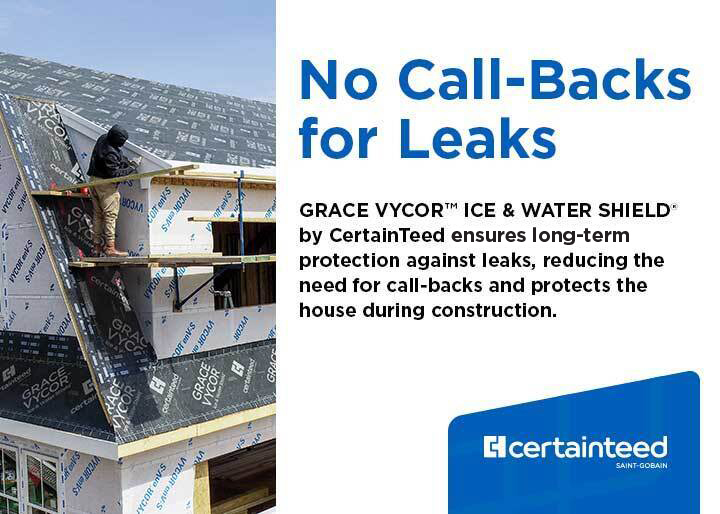


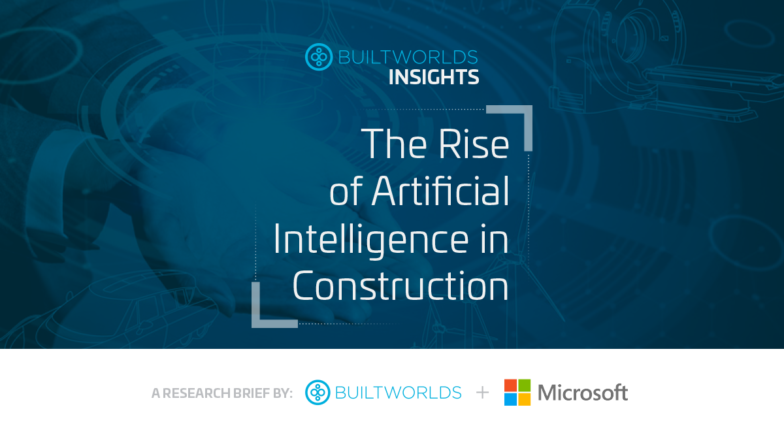





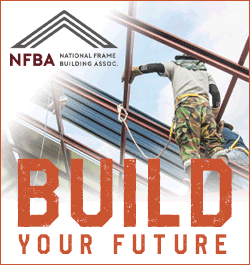
Comments
Leave a Reply
Have an account? Login to leave a comment!
Sign In