Increase Efficiency and Workflow With This New App Feature

By Yvette Cruz.
Download Leister's new app and save measurements and working specifications for future projects.
As a roofer welding various materials such as PVP or modified bitumen membranes, there’s a lot of information you need to remember and take note of. Welding parameters such as temperature, speed and voltage are just a few examples that need to be monitored before starting a project.
Even the most seasoned professionals can make mistakes when setting up a job and the most minor of errors can result in a headache. Luckily, Leister has developed a new app and redesigned their tools to make documenting your work easier.
With myLeister app, you can easily register any of your equipment from Leister and monitor the status of your device on your phone throughout the welding process. Because the process is digital, welding documentation pertinent to the project you’re working on is automatically created. According to Leister, you can "sync your network-connected Leister equipment to use additional, exciting functions such as Live View, LQS and the recipe function.”
By registering your tools, you are able to input your welding parameters and have it on you at all times; there’s no need to remeasure and recalculate. In the app you’ll also have access to LQS Roofing. For the last couple years, Leister has been working with their Wi-Fi and GPS enabled UNIROOF 700 LQS automatic welding machine to set new global standards for quality documentation. Through the app, LQS Roofing can help you quickly create professional welding reports and allows you to prove the quality of your work.
Whoever is completing the welding work on the roof has the capability of documenting exactly where welds were made using LQS-enabled Leister equipment. Another great aspect of LQS Roofing is that key features of a welding project are automatically recorded — temperature, speed, air volume, voltage and GPS coordinates.
Not only will you become more efficient since your workflows are streamlined, but by digitally saving your work, you can easily share it with potential clients and showcase your previous projects. This provides customers with a sense of security knowing upfront the quality they can expect from your work, thus instilling their trust in you.
LQS Roofing will ensure you meet the necessary quality requirements. It will also notify you if there’s a problem in the data report, which makes it easy to stay on top of your projects and quickly make any needed changes.
Ready to get started? Download the myLeister app and start your free LQS roofing subscription.
Learn more about Leister in their Coffee Shop Directory or visit www.leister.com.
About Yvette
Yvette Cruz is a writer for RoofersCoffeeShop, MetalCoffeeShop and AskARoofer. She is also a dedicated background actor for various film projects. Besides work, she spends her time with her family, reading and cooking.
About Leister
For over 70 years, Leister has been a global leader in plastic welding and industrial hot-air applications. Whether you're welding PVC, TPO or Modified Bitumen membranes, the performance and reliability of Leister products makes them the preferred choice of professional roofing contractors worldwide. Leister produces high-quality premium products with strong, reliable performance. Close cooperation with our worldwide customers, sales partners and suppliers is essential for mutual success. Local experts provide sales and service support to our customers in over 100 countries. Eight country subsidiaries and 130 sales and service partners guarantee our worldwide presence and customer proximity.

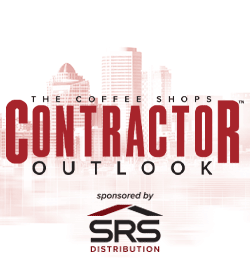













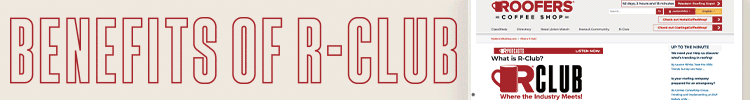




Comments
Leave a Reply
Have an account? Login to leave a comment!
Sign In