How to Repair Leaks on Low Slope Asphalt Roofs Using KARNAK 19 Professional Grade Flashing

By Chris Huettig, KARNAK.
KARNAK 19 Professional Grade Flashing Cement is one of the company’s flagship products and is ideal for making repairs to low slope asphalt, built up roofs and modified bitumen roofs.
KARNAK 19 is a contractor favorite for several reasons. It doesn’t require mixing, it is smooth and ready to apply, and it is designed to last even under the harshest conditions.
Before you get started, make sure you have the proper tools. You’ll need gloves and safety glasses, some type of broom to sweep dirt away, a trowel to apply the product and some reinforcing fabric like KARNAK 31 Fiberglass Membrane. It’s a good idea to have a knife on hand as well to cut the fabric and anything that is loose prior to making the repair.
Follow the steps below to make the repair or watch this instructional video.
1 – Cut away loose materials. Using your knife, you’ll want to cut away any loose materials and use your broom to sweep away any dirt or debris. That will help improve the adhesion of the 19 Flashing Cement over top of the surface.
2 – Apply the 19 Flashing Cement. Open the can and the 19 Flashing Cement is ready to use with no mixing required. Using a trowel, spread the 19 Flashing Cement over the area to be repaired and extend out about six inches. Make sure as you spread the cement, you are forcing it into any cracks or crevices on the surface. Once you’ve applied it at 1/8” – 1/4” thickness, you’re ready for the next step.
3 – Embed reinforcing fabric. Cut your reinforcing fabric to the desired length. Embed it into the flashing cement that you applied in Step 2 and apply another layer of flashing cement over the fabric in the same thickness as before (1/8” – 1/4” inch thick). Be sure to feather out the edges for a smooth transition.
KARNAK 19 Flashing Cement has a high asphalt content and is sag resistant which means when you apply it on a vertical or horizontal surface it’s going to stay put, keeping things tight and water-sealed.
KARNAK manufactures a full line of coatings, sealants and emergency repair products to meet your customers’ needs. You can request a free emergency repair kit here.
Learn more about all of KARNAK’s energy-saving solutions.

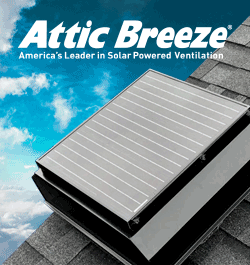

-2025-xtv-mls-tour-2.png)







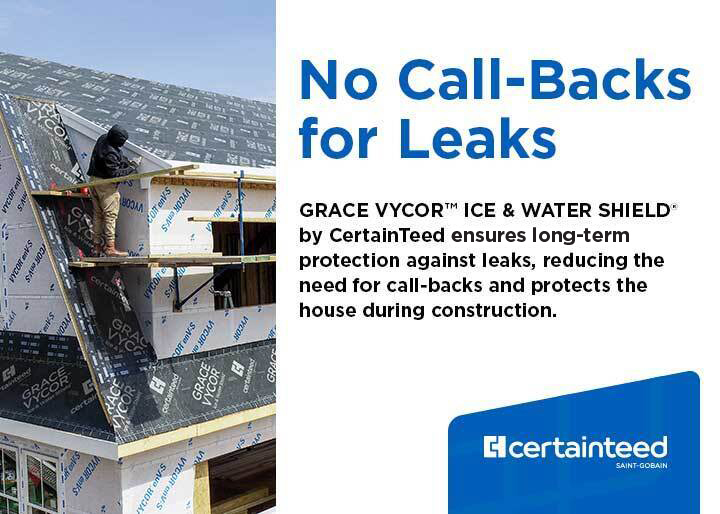







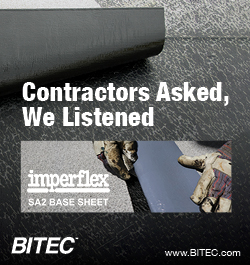


Comments
Leave a Reply
Have an account? Login to leave a comment!
Sign In