Building compelling content through innovative management styles – Part 1

By Ingage.
Managing communication and collaboration processes is key to creating effective content.
Consistently building compelling content is necessary to retain and build an audience, but it brings its own challenges. As content develops, it can be easy to move directly into production. This leads to content pile-up and lack of clarity throughout the process. This lack of clarity can be damaging to the overall production given that branded content reflects input across many departments, including marketing, sales and customer service. This means that collaboration needs to be clear and efficient, a lack of clarity in the development leads to repetitive content and confusion as to the approval and review process for content.
But you can improve this creation process through the implementation of a robust content management system (CMS). This type of system helps you track your posts and other developed content. By doing this, it creates order in your storage system and adds clarity to the process, which fosters effective collaboration. Ingage has put together a guide to CMS for sales teams to learn how to use it to the best effect.
What is content management?
Content management is the entire process of overseeing the lifecycle of your content. In short, it’s how you create, store, access, deliver and optimize digital content.
A content management system is an application or set of applications that help you create and manage digital content for your brand. WordPress, Wix and Shopify are popular examples. A CMS allows organizations to store every piece of content in its proper place. This makes it easier for everyone on your team to access the content any time and from anywhere.
In broader terms, a content management system doesn’t just allow users to create and publish content. It also lets content creators edit or update previous publications. The ability to correct errors or update information is an important feature of content management.
A CMS also enables users to modify its functionality for easier use. Users can install templates, extensions and other enhancements to provide better usability and more design choices. Collaboration features also allow multiple users to access and work on the same document.
The best part of the CMS is its usability. While creating and managing content in a CMS seems daunting, it actually requires a much less technical background. Users don’t need to know anything about programming or coding in order to produce content.
How does a content management system work?
Prior to the adoption of CMS as a content-creation standard, web-based creators and developers exclusively handled the job of creating and maintaining websites. Knowledge of HTML was a must, as was the ability to use cascading style sheets (CSS).
Creating a blog post, for example, meant having an article ready, then tweaking the page specifications to accurately display the text, layout and images in the correct manner. Editing a live web page meant downloading a copy of the entire web page file set, making changes and then uploading the new version.
Content management systems removed the coding aspects of page creation and gave users an easy-to-use interface that’s closer to a word processor. Adding images, linking sources and applying styles can now be done by pressing buttons and adding attributes. Instead of manually coding entries, interface controls enable users to easily add other design elements and effects. When making changes, they can simply open the page in “Edit” mode, make changes and publish.
How have content management systems changed content creation?
The development of CMS led to an explosion of content creation possibilities for many users. Content management systems have also made it easier for social media users to post comments and submit original content.
For instance, they removed the need for coding experience, which is a major obstacle to content creation. Before, companies that insisted on a continuous web presence had to employ an army of web developers to keep their sites running. While anybody can learn to create and publish a web page, the learning curve was steep enough that it wasn’t a mainstream career choice
During the early days of the internet, most web pages displayed static text that required little or no updates. But as the internet grew in popularity, everyone began depending on websites to provide real-time news and up-to-date information. The back-and-forth between back-end developers and front-end creators became too cumbersome.
Specifically, the complexity of early web publishing meant that actual content creators such as writers, videographers and podcasters faced a dilemma. They could either learn to code themselves or work with those who knew how to. When CMS made it easier to create and publish content, creators were freed from this problem and got busy producing more material.
What are the advantages of using a content management system?
As you can see, a CMS is much easier to use. But it also brings several other advantages to your team:
Effective sales enablement
Sales enablement covers all the resources that sales teams need to close the deal. This includes sales and marketing materials, research papers, presentations, training documents and user-generated content. A content management system is the perfect vehicle to house sales enablement content. It gives salespeople access to the materials they need for prospecting, selling, training, coaching and closing deals.
What’s more, with the right CMS, sales managers can retrieve materials such as testimonials and product demonstrations to guide their sales reps to a successful sale. And when communicating with customers, a well-tuned CMS can serve as the primary way to deliver timely messages on various channels such as blogs, email and social media.
Easier content editing
With the internet now a major source of information for people worldwide, keeping your pages up-to-date is a major requirement in staying relevant. A CMS allows content creators to open a content page, edit it and republish instantly. An updated version of your post can be live as soon as you press the “Publish” button.
Automated content scheduling
Content scheduling is among the many features found in a CMS that make publication much easier. Based on analytics data, serious marketers know the best days and times to publish content. By having their material ready for publication on designated schedules, your team can optimize the chances of getting attention for their posts.
Total team collaboration
A CMS allows entire teams of users to collaborate on a single piece of content in order to create the best output. Instead of having to pass around a document to one person at a time, entire teams can work on the file simultaneously. In addition, cloud connectivity lets team members remotely access the same document to insert comments or modify elements.
Improved content optimization
Modern content management systems allow users to optimize their content. By assigning keywords that appear across the post numerous times, the page can get better positioning in search engine results pages (SERP). A CMS also helps improve your SERP position by recognizing certain best practices, such as optimized load times, meta descriptions and site linking.

Assigned user access levels
CMS platforms also help you manage and secure content by assigning different access levels to different users. While most users can create posts via the CMS, only authorized ones can publish, modify and delete pages. By implementing an access level hierarchy, the platform prevents everybody from accessing the entire library of content and making unauthorized changes.
Read Part 2 of this series to understand common issues in content management and how to overcome them.
Original article source: Ingage
Learn more about Ingage in their Coffee Shop Directory or visit www.ingage.io.


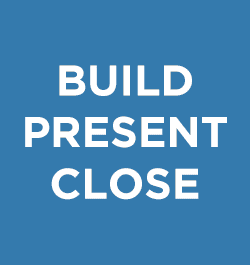


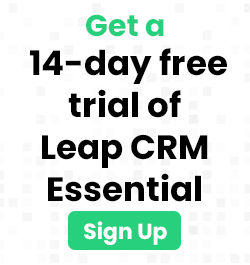





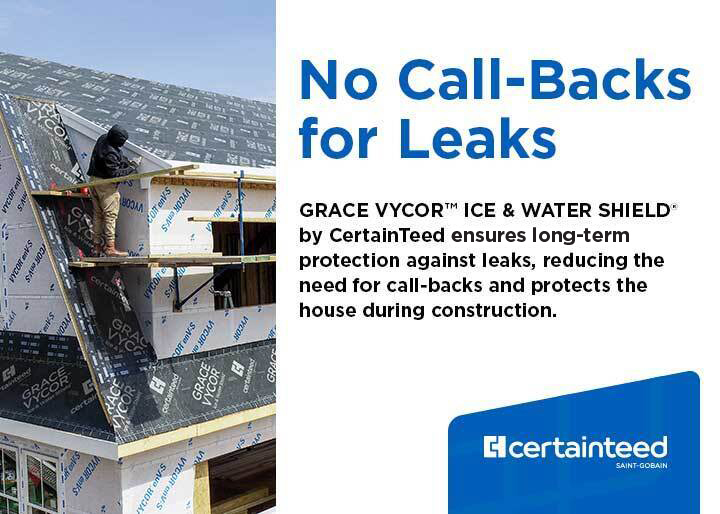




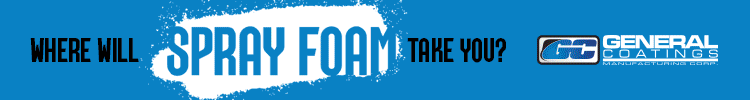


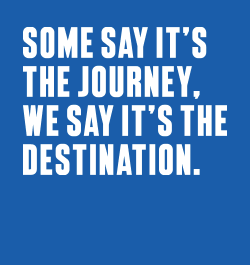

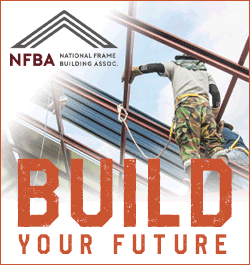
Comments
Leave a Reply
Have an account? Login to leave a comment!
Sign In