5 benefits to help you visualize success

By EagleView Assess.
Deliver a better customer experience with this one-of-a-kind visualizer tool and streamline the path from lead to project kick-off.
When it comes to making a large investment in a home renovation project, homeowners want to make sure they are choosing the best materials, colors and designs to match their home or allow their dream home to come to life. But even with sample cards, detailed descriptions and rough sketches, it’s hard for them to visualize the outcome. This can cause them to delay making the decision or change their mind on the renovations altogether.
Renoworks Pro and EagleView created a solution so that you can give your customers precise measurements of their project in combination with a 3D visualization of the exterior of their home. By using this solution, you can improve your customer experience from the start, closing the deal quickly so you can focus on the details and craft of your project instead of stressing to make to the sale.
The best closing tool in a contractor’s toolbelt
With EagleView and Renoworks Pro, contractors can help homeowners instantly visualize design decisions and quickly quote them with precise measurements. The new tool unlocks an array of benefits:
1 – Increase client engagement
You know from experience that a disengaged client makes for a longer sales process — potentially even culminating in a dead-end. Indecisive or unresponsive clients drag out your non-billable time and make projects inefficient. With EagleView and Renoworks Pro you actively involve customers in the design process to keep them engaged with decision-making.
This solution allows you to search for and select your purchased EagleView property reports and instantly bring them into your Renoworks Pro visualizer to generate real-time, interactive 3D and 2D models that keep customers excited about their end-result. Customers can see what their home will look like after your work is complete and “try on” different materials and colors from more than 350 manufacturers.
2 – Speed up decision making
Using that quick access to hundreds of materials and colors, you can show customers options for siding colors — for example — in real time. Customers can narrow down their material and color choices for dozens of design decisions because they’ll have a clear visual of each option’s realistic look. With this ability to rapidly filter through selections and determine their preferences, customers gain confidence in their choices and provide feedback in the moment — speeding up the entire sales process.
3 – Save time and money
The visualizer tool lets contractors and remodelers reduce the number of site visits involved in gathering measurements to provide accurate quotes. The solution combines Renoworks’ sophisticated design visualizer with EagleView’s ultra-precise measurements for roofs, windows, walls, and doors so you can generate accurate estimates and order the right materials for the job without trekking to the job site again.
4 – Upsell like never before
Without being able to envision how a more expensive material or color impacts a project, your typical customer is reluctant to spend the cash for it. Yet, when they can easily visualize all aspects of their home through this tool, they’ll be more inclined to explore a range of options for materials. The realistic representation of the end-product clearly shows how premium design options come to life — swaying customers in favor of materials that bring you more profit. The visualizer tool also allows you to show customers additional design elements, ideas, and options to upsell further. By providing accurate measurements right away for quotes on premium materials and additional needs, you’ll win those upselling opportunities.
5 – Improve your customers’ experiences
There’s no selling tool for contractors quite like word of mouth. A 2022 survey found that 68% of homeowners ask a friend in person for recommendations for contractors. When you make the sales process as easy and pleasant as possible for your customers, they’ll remember it and become brand ambassadors. The visualizer tool supports your efforts to keep customers happy throughout their project from the moment they engage with you — leading to positive reviews, referrals, and repeat business.
Transform your sales process with EagleView and Renoworks Pro
With EagleView and Renoworks Pro, contractors can create unlimited, realistic models from EagleView reports and visualize hundreds of options from the largest library of material manufacturers in the world. From helping customers instantly visualize design choices to easily integrating precise measurements for the entire exterior of their home, our solution streamlines your sales process and gives you a competitive edge.
Original article and photo source: EagleView Assess
Learn more about EagleView Assess in their Coffee Shop directory or visit www.eagleview.com.
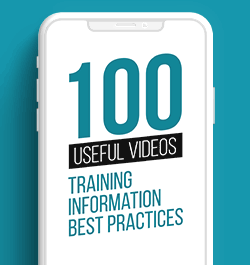




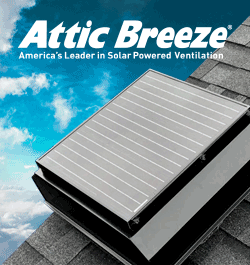





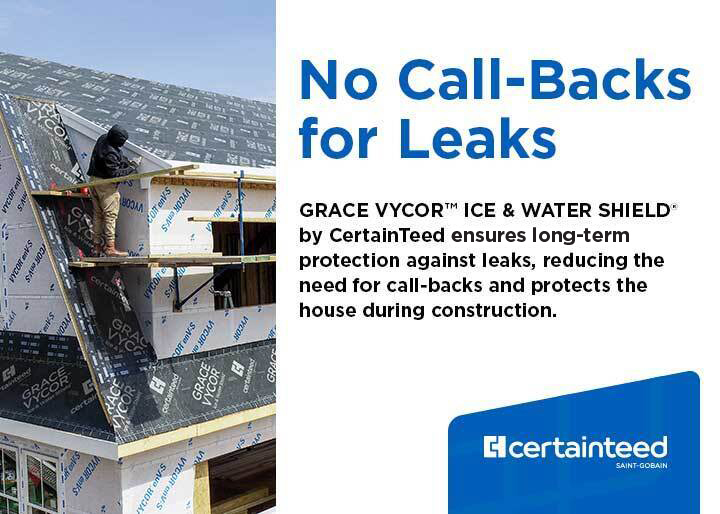





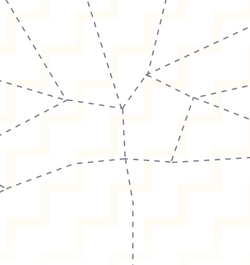


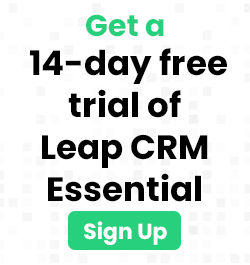
Comments
Leave a Reply
Have an account? Login to leave a comment!
Sign In