Top 12 Design Elements to Add to Your Website

By Kandi Hamble, Art Unlimited.
Good website design has never been more important to your business marketing strategy. Learn how to optimize your website with these design practices.
In the digital age, having a website that is easy to navigate and invites your audience to engage is one of the best marketing strategies you can employ. Increasingly, the first impression that your company gives will most likely be your website, so it is important that you have a beautiful website that optimizes the experience for your customers.
Here are 12 websites design elements for Art Unlimited that you should make sure are on your site:
1 - Colors
There is so much to consider when it comes to the colors of your website! First, you have your company colors. If you don’t yet, or are changing them, you have the whole rainbow to choose from!
-
Do your company colors play well together?
-
How do they look in black and white (for accessibility)?
-
Do they contrast well when layered as background, design elements and text?
Web Content Accessibility Guidelines are a big part of website design best practices, user experience and SEO. Following WCAG color compliance will make your website accessible to people with various impairments. Not following them could harm your page views and website ranking while also cutting off potential customers from finding your services.
2 - Heading
The heading goes by many names. Tagline. Header. Page title. H1. H2. H3. Each one plays an integral part in the design of your website. An H1 is the main heading. It is always at the top of each page. On the home page, it clearly should say what you do and how your services change customers’ lives – in as few words as possible. H2s and H3s are also known as subheadings. They help break up blocks of information so visitors understand what each section is about.
3 - CTA Button
When people visit your website, they want more information about your company’s products and services. They also want to know how to get it. A CTA (call to action) button plays a critical role in making their next step as easy as possible. For this reason, the text on your CTA button should be to the point with a clean font. The button also needs a prominent color to help it pop. The color should also coordinate with the website design as a whole.
4 - Logo
Visitors should know they’re in the right place as soon as they enter your site. Your logo helps fulfill this when it is immediately visible to them. Placement and size are both important here. Make it big enough to be easily readable but not big enough to take away from the headings or other elements on the page. If the menu stays at the top of the screen as a visitor scrolls down each page (called a sticker bar), you only need to add your logo to the top left corner. However, if the menu doesn’t move, place your logo in the top left corner and in the page’s footer.
Why on the left, you ask? Because we read the information in a Z pattern, starting with the left. Your logo is one of the most essential pieces of information visitors need, so placing it in the top left will help it be seen first.
5 - Menu
The menu is a vital website design element to include. It acts as a navigation tool so visitors can seamlessly jump from one part of your site to the next. You can put many resources in the menu, but you will want to at least make sure you provide:
-
A call to action like your phone number or a contact page on the right of the menu
-
The services you offer
-
More about your company (like the history, photos of your team, certifications, partnerships, community involvement, etc.)
6 - Phone number
The ability to contact your company when attempting to turn a lead into the coveted conversion is crucial to your business’s success online. Because of this, you’ll want to be sure your business phone number is available both at the top and within the footer. It should also be clickable so people can quickly call you. As a matter of fact, any company contact information on your site should be clickable for convenience and accessibility purposes.
7 - Content
As we said above, our eyes naturally gravitate towards the top left of the page. With your clickable phone number at the top right of the page, eyes start traveling down to the left. Here is the best place to add your tagline or heading. With the CTA button right beneath the tagline, your content above the fold is complete! As your content, headings, CTAs, and images go down the page, they should continue the Z pattern to lead visitors down the page of what is important to know.
8 - Services and products you offer
While everything we talk about in the blog is important, one of the most critical aspects is sharing your services and/or products. After all, this is why people are visiting your website! You want each service to stand out while also being mentioned throughout the website. If a service overlaps with another, mention it. Also, link to the other service page, which builds valuable internal links. This is good for your SEO and helps visitors navigate your website easier.
When writing new content, be sure to only talk about services or products you offer. One caveat to this is if an outside service or product is needed. In this case, be sure it is clear you do not provide the service. Here are a few examples:
-
You install residential roofs, but only shingles and metal. In this case, it’s best not to talk about tile roofing or any other roofing systems. This also applies to manufacturers you work with.
-
You replace attic insulation, but if it is moldy, a remediation company must be hired first. In this case, it’s wise to mention they will need to call someone else also. Tell visitors if you have recommendations, either by asking visitors to call for the list or listing your recommendations.
-
You install gutters, but only if the roof is also being replaced. In this case, perhaps a whole page about your gutter services is warranted, but it must be clear from the very top of the page that gutter replacement isn’t a stand-alone service.
9 - Pictures
We are visual people! This makes following website design best practices for the pictures on your website crucial. You want clear, high-quality photos, preferably taken for your company. They should be saved in a web format and match the content of the page (i.e., don’t show metal roofs if you only install shingles or highlight gutters on a siding page).
Pictures on your website also need to have readable, descriptive alt text added. This will help visitors who use screen reader software to read websites out loud.
10 - Address in footer
Your office address should always be in the footer so visitors can easily find where you’re located. Also, just as with your phone number, your address needs to be clickable. The link should take them to Google Maps so they can get directions to your office.
11 - Contact form
Your contact form should be easily accessible. It may be part of your sticky bar. It could be in the footer. Many times it’s only on the contact page, linked to in the menu. No matter where it is, make sure it’s easy to find so people have multiple ways to connect with your company.
12 - Contractor license numbers
While this primarily applies to home service contractors and roofers, if your industry requires you to have a license number, have it listed on your website. It doesn’t have to be big and flashy, but it needs to be visible. This is especially important in states which require contractor license numbers to be listed. We often put this in the footer with the address and other contact information.
So there you have it. (My Minnesotan is coming out!) These 12 website design elements will give you a leg up on your competitors. If you’re ready to get a new website, or would like to clean your current one up, connect with us to see how our team can help.
Learn more about Art Unlimited in their RoofersCoffeeShop® Directory or visit artunlimitedusa.com.
Original article source: Art Unlimited


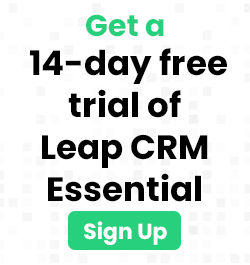
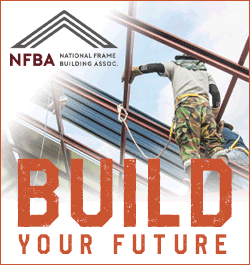







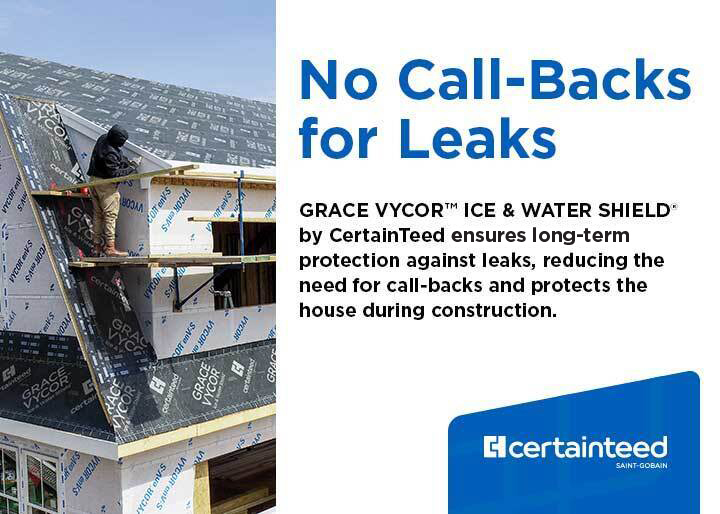



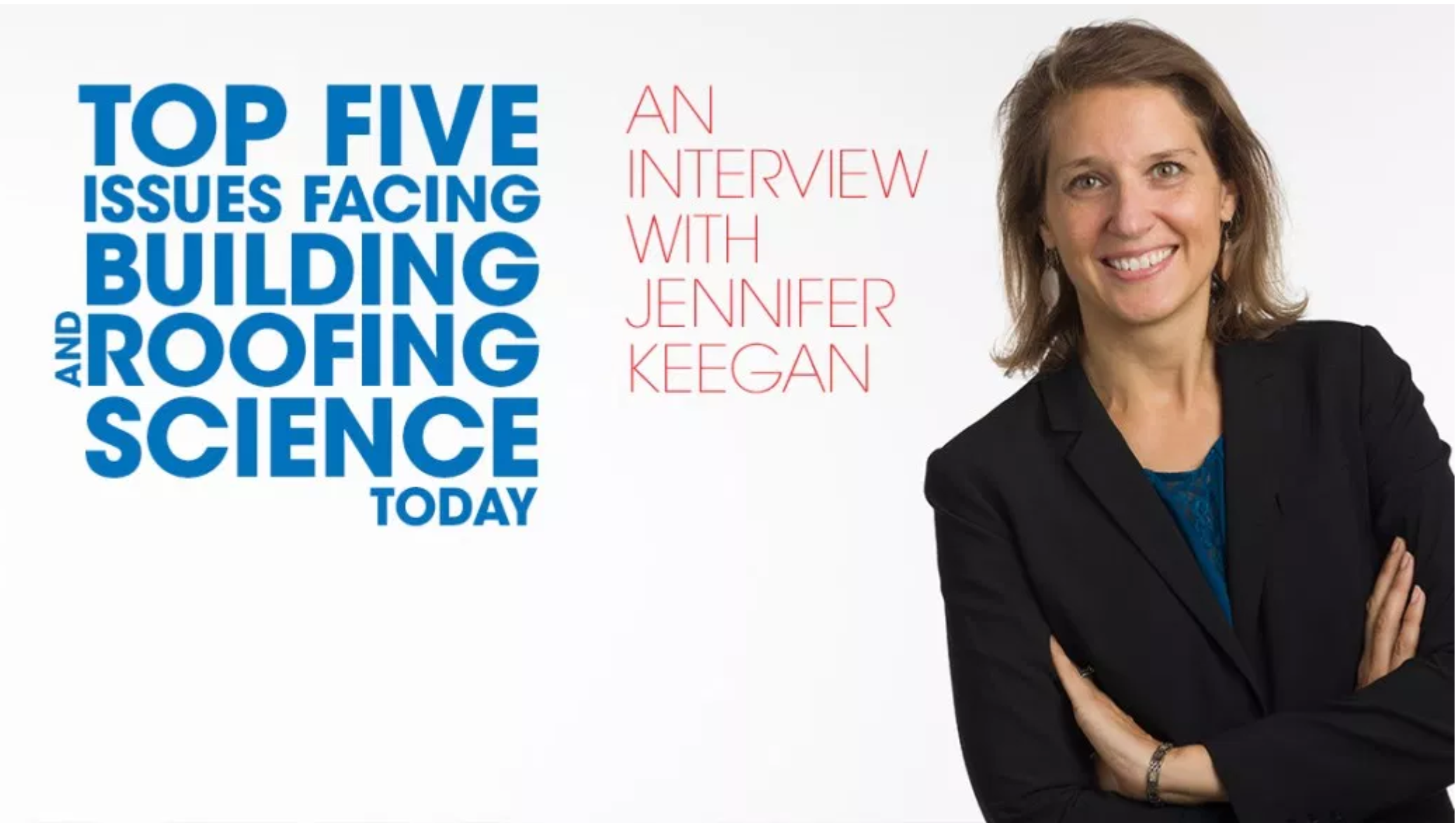



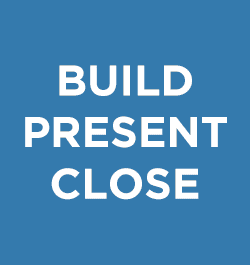

-2025-xtv-mls-tour-2.png)

Comments
Leave a Reply
Have an account? Login to leave a comment!
Sign In