Tim Cossette – Watch Your Business Take Flight With Assess! - PODCAST TRANSCRIPT
January 8, 2024 at 12:00 p.m.Editor's note: The following is the transcript of a live interview with Tim Cossette of EagleView. You can read the interview below or listen to the podcast.
Intro: Welcome to Roofing Road Trips with Heidi. Explore the roofing industry through the eyes of a long-term professional within the trade. Listen for insights, interviews and exciting news in the roofing industry today.
Heidi J. Ellsworth: Hello and welcome to another Roofing Road Trips from RoofersCoffeeShop. My name is Heidi Ellsworth and we're here today to talk about technology that is changing the industry and that is the use of drones. I've been involved with drones for many years, but now it's really coming to fruition and we're seeing some great programs. So we got together with our friends from EagleView to talk about what they're doing with the Assess drone program to get caught up and be ready for this new year. I am so excited to welcome Tim Cossette to the show. Tim, welcome.
Tim Cossette: Hey, Heidi. Thanks for having me on. Yeah, really honored to be on the show with you. It's a big deal and I'm happy to represent EagleView.
Heidi J. Ellsworth: I love it. I love it. Well, I have a soft spot in my heart for EagleView, having been involved at the very beginning and saw a lot that went on with drones that we worked on when I was there, which was a while ago now. But before we dive into that, why don't you go ahead and let's start with introductions. Go ahead and introduce yourself. Tell us what you do at EagleView.
Tim Cossette: Absolutely. Name is Tim Cossette. I'm the regional sales manager for the west in the construction vertical. So me, along with my team, support about 9,000 contractors over 11 states in the west. That's roofing, contractors, siding and solar installers.
Heidi J. Ellsworth: Wow, that's great. I used to do a lot of that too, Tim. So those are great contractors out there who really get technology. So let's talk a little bit about the history of drones in the roofing industry because it's been coming for a while trying to find this. So tell us what you know about the history of drones and where we're at today.
Tim Cossette: Yeah, historically, drones, when they came out and started to get adopted by a contractor, it was more of a marketing vehicle. It was before or after photos and videos. The resolution of the cameras wasn't great, so you couldn't really tell roof condition. As resolution has gotten better and the drones themselves have gotten better, now there's a lot more things that we can do and a lot more things we can see on the roof with it. So that's my knowledge of the history of drones.
Heidi J. Ellsworth: Yeah. Well, and has been. It's been contractors, like you said, getting them to show to the customer, but there was always this challenge of how do you take that footage, that drone footage and actually use it for measurements or for other things? So what has EagleView's role been in bringing those drones to the roofing industry?
Tim Cossette: Absolutely, so historically with EagleView, as you know, leaders in the aerial imagery space and we take tons and tons of photos. From those photos we can deduce an immense amount of data. One being a roofing takeoff. Where we're at with drones is that infancy stage. Where EagleView started, that was kind of our first real big idea was doing a roofing takeoff. Now, where we're at with these drones is that prove it stage where people are starting to adopt them, but people are apprehensive about it. They said, "Is this stuff really going to work?" Well, they said the same thing when we came out with a roofing takeoff. Contractors roll through apprehensive. They're like, "I don't trust this." So right now we're in that prove it stage, basically trying to gain the trust of the contractor and really show what we can do and drive adoption.
Heidi J. Ellsworth: Yeah, it is, because it's scary. When you are obviously putting on a roof, you want to make sure everything's accurate, you want to make sure it makes sense, you want to make sure everything's working. So I think there's just this time that contractors need to be able to go, "Yeah, this does work." So tell us about Assess, because you have really tried... EagleView has done a great job and really trying to make this as easy as possible for the contractors.
Tim Cossette: Yeah, absolutely, and that's really the beauty of the Assess program is ease of use. So Assess in itself is a web-based platform. It ingests tons and tons of photos, stitches them together, and we'll call out anomalies on that roof. For a sense, the vehicle that actually captures all these photos is a Skydio drone, which Skydio drone shown right here.
Heidi J. Ellsworth: Nice.
Tim Cossette: So, what sets this drone apart from other drones is it's fully autonomous, and I got to be very careful when I say fully autonomous because I've learned out in the field that not everybody knows what that means. I was with a contractor here in the Pacific Northwest and I'm sitting down in his office and I'm like, "No, it's like a fully autonomous drone." And he looks at me just like dead in the eye and he's like, "You're telling me this thing can go underwater?" And I'm just like, "What? Why would that help you as a roofer? Have you been drinking? No." I'm thinking maybe he thought I was saying aquatic or amphibious, right? No. Flies itself. So even if you have no idea what you're doing when it comes to flying a drone, it's as easy as hitting a couple of buttons. So we've partnered with Skydio, a US drone manufacturer, so we don't make the drone, but our software gets loaded onto the drone itself and that allows it to do exactly what it can. So that's where we're at with the drone program.
Heidi J. Ellsworth: Yeah, so tell us a little bit how that exactly works. In fact, for everyone listening to this, Tim held up a drone, but you can see the drone on our YouTube on the directory for EagleView on RoofersCoffeeShop and really see how it works. It was really fun at a show, we had a little demo of that. But how does this work when a contractor says, "I'm going to use the Assess drones," what do they do?
Tim Cossette: Yeah, absolutely. So when they're in their office, they're at home whenever they've gathered the leads for the next day, what they're going to do is the drone comes in a Pelican Style case, comes with an iPad, a controller, a bunch of batteries and on that iPad we've got a couple different apps. One being the EagleView drone app. So they're going to open it up. They're going to punch in an address of where they're going to go out on site. They're going to load that as a new job, and they're going to mark on my way. While they're doing that, they're also going to mark a date of loss. So predominantly this is used for insurance claims, so the market data loss. So when that job actually gets flown, it's going to end up pairing with weather activity that happens before that. So very important that they're accurate with that, but plug in that address, mark on my way.
You don't need a cell network hooked up to it. You don't need WIFI. Once you've hit on my way and you go out on site, the drone will know where it is and it'll act accordingly. It'll still function even if you're out in the middle of nowhere. Another important piece to this is also loaded with what's called Before you Fly, because what that does is you punch in that same address and it's going to say, "Hey, you're not in restricted airspace." You don't want to be flying drones near airports. So by going into that app, you know that you can fly there, or if it is in semi restricted airspace, you can request a LAANC approval and actually still be able to fly there even if you're in somewhat restricted airspace. So then they go out on site, pull out the drone, put it on top of its case, aim the camera towards the house.
On the iPad, you hook it up to the controller, you'll connect it and you're going to go back into the EagleView Drone app and you're going to start the process. So first what you can do is with that iPad, you can walk around the property taking pictures with the iPad, so full ground inspection, damaged down spouts, garage doors. If window screens have been damaged by hail or HVAC units, you can take photos of everything from the ground level. It's important because all of those photos are going to also pull into the Assess platform, not only the photos that are taken by the drone. So you've done your ground inspection, you've taken all your photos. You go back towards the drone and you press a button to take off, it's going to pop up 10 feet in the air. It'll do a 360 and get its bearings. From that point about a 45 degree angle, it's going to go up about 50 feet above the roof.
It's going to aim its camera down, facing down towards the roof and what you're going to do is on the iPad, you'll see what that camera is. See, you're going to draw a rough box around the roof and you're going to hit go. From that point, it takes about 40 seconds to a minute, and the drone is going to zip around the roof on its own, and it's going to chart out the most efficient way of being able to fly around that roof and capture imagery of every component. So 40 seconds to a minute later, then it goes right back up to where it was before and on the iPad it's charted out its path. You're going to hit go. At that point, it's going to drop down to about four feet above the roof and lawnmower style pattern is going to blanket this roof in pictures. So it's going to take a photo of every square inch of it.
Once it takes all of its photos, it's like 8 to 10 photos per square on the roof, it's going to come back, land itself back on its case and at that point what happens is there's going to be a soft import where all that imagery is sent from the drone via Bluetooth back to the iPad. Once it's on the iPad, you can turn the drone off. That process takes about a minute and a half. You're going to turn off the turn off the drone. You can put it back in its case, and A, if you have a MiFi device, you can do the full upload from that Bluetooth up into the cloud. Or once you get back to the office after you've flown all your jobs, you can send it via strong wireless connection, which is what I would recommend is because it is a ton of data that's being sent.
So it's sent back up into the cloud. From that point, we stitch together all of these photos and run it through an algorithm that's going to pick up any anomaly that's on that roof. So that's order of operations as to how it goes. Anything you fly today will be available by 9:00 AM the next day for your review inside the assess platform.
Heidi J. Ellsworth: Wow. That's amazing. It really is.
Tim Cossette: It's really incredible.
Heidi J. Ellsworth: Yeah. When I think about where we were and what you're talking about now, that is just incredible. And so once it's in the Assess program the next morning at 9:00 AM, can they normally create an EagleView report? It comes out, use it for different... How does that work?
Tim Cossette: Couple different things there. So when you're actually flying the job and you load it in, you can check a box that pulls a traditional EagleView premium measurement. So just like you're used to seeing, it's going to pull that premium measurement at the same time. We're going to use regular aerial imagery from our airplanes to do that. Or if it's in a very rural area, because EagleView covers 96% of the populated US, but it's based by population. If you're out in the middle of Montana or rural Idaho, we might not have imagery. Or if there's tree coverage and our cameras from our planes can't see that, then we might not be able to deduce it, but the drone can take photos and actually create that measurement in those scenarios. So you check a box and you're able to do that. More importantly, what the Assess platform allows them to do is once they log into the Assess platform, they click on the job, they're going to have a top-down view of that roof and each facet will be labeled and it'll have yellow shading on it.
The darker the yellow shading is the more anomalies that we've detected on that roof. So at that point, they can click into each facet of the roof. Once they click into a facet, it zooms in and it's going to pop like a digital 10X10 test square wherever the greatest concentration of anomalies are. An anomaly will be depicted by a little yellow circle on that roof. They can click on the circle and on a separate pane inside the assessed platform, it's going to pull up the original imagery taken from that drone. Contractor sets eyes on it and says, "Hey, yes, this is damaged. It's a hail strike." Or. "No, it's nothing. It's bird poop." Because anomaly could be anything. It's just something that doesn't belong on that roof. Hail strike, lifted shingle, creased shingle, moss, algae. The algorithm can't deduce exactly what it is. It just knows it's not supposed to be there.
So contractor will go anomaly by anomaly saying, "Yes, this is damaged." And you can annotate each anomaly and say, "Yeah, this is a hail strike or any pertinent information." Or they mark, no, it's not. And anything they mark yes to is going to actually be compiled in that final report. So they go anomaly by anomaly on that first facet. They're going to make a facet decision at that point. If they've got 8 to 10 hail strikes and a 10X10 test square, they'll say, Hey, this needs to be fully replaced. They'll go facet by facet until they have enough information that they feel good that that claim will get pushed through. Once you go through each facet, same thing, you make a full roof decision, "Hey, this needs to be totally replaced, facet A, C, F need to be fully replaced because of hail strikes."
At that point, you're going to hit generate report. It's going to come up with an EagleView branded assessment of that roof, and you're going to have that date of loss marked on the front page. Then you're going to also have any weather activity that pairs around that date of loss, great evidence for the contractor and the homeowner. So then as you scroll down this report, it's going to start facet by facet, and it's going to then show the test square with all the anomalies that we've depicted on that roof. It's going to show all the original imagery, and it's going to put a yellow digital marker over each of those anomalies, same as if you're chalking the roof, but you don't have to hop up on the roof and chalk the roof, and you're not falling off of roofs either because you're spending a lot more time on the ground. So it's going to go photo by photo, and then it's going to give you your ultimate decision on what that is, just an abundance of evidence for that contractor to alleviate the friction in the claims process.
Heidi J. Ellsworth: I was just going to say, this has to be great for a collaboration or a strong relationship between the contractors, the homeowners and the insurance companies, because it's all right there.
Tim Cossette: Absolutely. And it's irrefutable evidence, high resolution imagery of exactly what's on that roof. And the other component is that because of machines doing it, people get tired, they experience eye fatigue, they come to work hungover. There's all these things that with the human element you could end up missing out on. This creates a repeatable process, and it's the same every time, and it allows guys that own roofing companies, you don't necessarily have to have somebody that's really experienced in roofing. You can just hire a young guy that's like a total hustler, and you give him the right tools and he's still able to do that job at a high level, right?
Heidi J. Ellsworth: Yeah, I was just thinking about that. I was thinking if you have someone out there gathering the footage from each of the houses, you could actually have someone back in the office reviewing it who really understands.
Tim Cossette: And that's exactly what we see is that we'll have somebody out there in the field capturing all the imagery, and then you have more a desk adjuster in the office that goes through, and they specialize in just doing that. So you're creating specialization for each of your employees that way too.
Heidi J. Ellsworth: What do the insurance companies, what are you hearing from them about this?
Tim Cossette: Yeah, so far what we've seen is they love it, and I've personally seen claims that were either a partial approval or totally denied. We went out and flew it because one of the things that EagleView is we're saying, "Hey, come to us with claims where you're having issues. Let us prove to you that this can work." We've seen it happen to getting flipped to full replacements. We had a contractor in Florida, one of our reps went out, demoed the Assess program. She said, "I don't really see it. It seems a little too tech-savvy for me. I'm not interested." Hurricane came through and damaged her roof substantially. She got totally denied on that claim. She called our rep up and said, "Hey, can you come fly my roof? I want to see firsthand if this will work." He did it. It came up with like 400 anomalies on our roof, and the insurance carrier went, "Okay, yeah. We're dead to rights here." And it turned to a full approval. So it's definitely been well received.
Heidi J. Ellsworth: Yeah, she was definitely convinced. Wow. So okay, back to a little bit of a tactical question that I have, and when you're looking at flying these drones as a roofing company, do you have to have a pilot's license? There's a lot of rumors out there about this kind of stuff.
Tim Cossette: You have to have a Part 107 license to fly any drone commercially. So if you're doing photography for weddings, you're doing something for roofing, yes, you need to have a Part 107 license. Does EagleView make you have that to receive the drone? No. We'll send the drone out to you. The onus is on you to actually get that Part 107 license because you can be held liable for this. You can be fined substantially for flying a drone without a license. So it sounds really daunting, and as you look online, there's all of these training courses that show 10 to 12 hours of studying, all these practice tests.
When we first got told that we had to pass this test, I was stressed, needless to say, I was like, "Man, I have a full-time job. I don't need to be going to school to learn how to fly a drone." But to be totally honest, I'm a dummy sales guy, and I watched an hour YouTube video. I watched it a week before I took the test, and I watched it the morning I took the test. So I watched it twice and I passed with an 89%. And a lot of my colleagues here have done a very similar thing. YouTube video can be very powerful with that, especially because the drone really flies itself. You're not really doing much other than hitting a couple of buttons on it. So need to have a license.
Heidi J. Ellsworth: You need to have license. And also that helps you understand what's going on with restricted airspace, all of those types of things. Yeah, okay, and that really brings it back to what we were talking about with the contractors is that if you have someone with your pilot's license or the 107, then they can be the ones out capturing it all, but then you can have other folks who are reviewing it. I just think that doesn't mean your whole company has to get this 107.
Tim Cossette: No, just the guy flying the drone has to have that license. So everybody back in the office doesn't need to take that test. And the test is, to be totally honest, it's 60 questions, multiple choice and two of the answers are total outliers. They won't make any sense. Two are very similar. So if you're going to take the test, you can pretty much end up with a 50/50 shot of answering the questions right.
Heidi J. Ellsworth: The right way. I love it. And so when you were talking about this contractor in Florida who now is a believer after flying her house, what are you seeing with contractors incorporating this into their business and what do you recommend? How do you work with the homeowners? How do you work with your employees? How does that happen?
Tim Cossette: Yeah, so what we've seen with it is there's a lot of different avenues to adoption. People hear about it and they love the idea, but like we said, we're in this prove it phase. So guys will tell me, they're like, "I want to have one of these for every one of my salespeople, but I'm not willing to pull the trigger. So let's start small. Let's get one drone to begin with." And that is typically where it starts. They start with one drone, they test it for a couple of weeks and then they start adding drones for more and more salespeople.
For the homeowner, what's really cool about it is that in that report, there's actually a shareable link. So the Assess platform itself can then be sent, basically a read only version can be sent to an adjuster. It can be sent to the homeowner where a homeowner can see exactly what's up on their roof, just like you're seeing in the Assess platform. They can't mark anything as damaged. They can't annotate anything, but they can see everything that's there. And they know that you're not BSing them. They see exactly what you see. So it's a tremendous experience for the homeowner. And the flight itself is a tremendous experience. When you're flying a drone and you're sitting there holding the controller and you're having a conversation with them as this is happening, they think it's so cool. And they could just see what's happening as it's being flown.
The other thing I've noticed is that as you're flying with that homeowner, typically the neighbor hears the drone and comes out and investigates. They're like, "Hey, what are you doing?" "Just doing a free roof inspection. Do you want to be next? This'll take me about 15 minutes." So it actually has this proclivity to be able to bleed generate, which I don't think we thought of when we came out with it, but we're starting to see that more and more, contractors adopting it, logo-ing their truck free drone inspections, then they go out and they're flying, or they're setting appointments when they know other neighbors are going to be home at the same time.
Heidi J. Ellsworth: That is brilliant. I love that. That makes so much sense to me. And when you're really looking at that with homeowners, they have all that imagery of their roof and that flyover too, which they can show to their friends.
Tim Cossette: Which they think is so cool. They share it with their friends, their neighbors and then they're all of a sudden interested in it. Like I said, we're at the infancy stage of this, but I think really starting to see things snowball with it.
Heidi J. Ellsworth: Yeah, I just love it. So if a contractor wants to do this, and I know they're going to, because this is just going to be such a differentiator for their business, how do they get started? What's the process?
Tim Cossette: Super easy. A contractor decides, "Hey, yes, I want to pull the trigger on this." The rep is going to send them a contract. It goes out via email. They e-sign on it, takes an hour. So they pull the trigger on it, they e-sign on it. Once that happens, we schedule an onboarding call with one of our customer success managers. They get on a call with their sales rep and that customer success manager. Customer success manager is going to set up the billing process, make sure that the username is accurately set up inside of EagleView's system, so 15-minute call to get all that dialed in. At that point, they give us an address where they want the drone to be sent to, has to be signed off on. We don't want to be sending drones out and have them getting stolen. So you're going to have to sign for it.
It takes about 48 hours from when we send it to when it actually lands where it's supposed to be. Contractor signs for it, and then they set up a call with us, basically an unboxing and setup call. So that's about a 30-minute call where they pull it out of the box, they charge the batteries, they set up everything on the drone and we validate that it is ready to go out and fly. Give them some training on that call as well as to how to use it. And at that point, they're good to go. They're ready to go fly their first job. So super easy. And then the actual flight, 15, 20 minutes depending on the size of the roof, everything's available next morning for them.
Heidi J. Ellsworth: And so, then you can also help with training their salespeople. It makes sense to me. I'd start with one and see how it worked. Now, this is a lease program, is that right?
Tim Cossette: Correct, yeah. What we've done here is it's totally a lease program. You can't buy the drone and you can't purchase this drone from Skydio either. It's specifically meant for this. It's an enterprise level drone. So why we did that, as we come out with new versions of it and that lease ends, then we'll swap it out for a new drone as Skydio comes out with new technology. So yep, 100% a lease program, 12-month agreement is what you're signing.
Heidi J. Ellsworth: Well, and that makes sense too, because as software, you know you're going to have new versions, upgrades in the software, upgrades in the drones, the hardware. So you always want to be at the front of what's out there and make sure it's working well.
Tim Cossette: And the other thing with it is you don't own that drone. So I've never seen it happen yet. I know that it can happen, that there can be an instance where maybe you have a crash for some reason. I've never seen it happen. It can happen. I got a good story about birds actually. But I haven't seen it happen, but if it does happen while you're flying in the EagleView autonomous mode, you can set it into a flying on the Skydio app where it's manual, but if it's in the EagleView drone app and it's flying autonomously and something happens to it, we will replace it and have you a new drone within 48 hours.
Heidi J. Ellsworth: Wow. Tell me your bird-
Tim Cossette: Whereas if you bought this drone... Okay, I'll give you the bird story. So I have a contractor in the state of Oregon, and they saw this online when it first came out, and they said, "Hey man, we're very interested. Can you come on down and give us a demo?" I said, "Yeah, no problem." So based in Oregon, but they've got 10 locations across the country. They're a big stormer. And so drive from Seattle down to Portland, and I go to their office and their office, tree coverage on one side of the building, power lines on the other too. And I'm like, "Wow, this is really hairy." And a little background, before I got this drone, I have been a hobbyist for a couple of years and I've crashed multiple drones, multiple DJI drones, I've crashed. One, I dumped into Puget Sound while I was salmon fishing. The other, I got stuck in a tree while I was hiking in the Cascades. And I look at this and I'm like, "I would never fly a regular drone here. This is so hairy."
But I get to there and they probably got 40 people in their parking lot to see this demo. So I'm sweating bullets. I'm like, "Oh man, this is stressful." So put it on its case, send it up in the air. It goes up above the roof. What I'm not thinking about is on these power lines, there are like 30 pigeons and birds hate drones. And so it gets up above the roof, and then these birds, you can tell, are starting to get agitated. They take off. I'm like, "Oh no. This is going to be an absolute disaster." So they start dive-bombing the drone. The drone actually picks them up as it's being dive bombed, and in the process it avoids them, but it gets pushed into the power lines and threads the needle on the power lines.
All these guys who are filming this thinking that they're going to get some viral video. I'm so nervous. I'm like, "I'm going to nick a power line and lose my job." So nervous, I'm peeing my pants, so I can't even look. But it does exactly what it's supposed to, avoids the power lines, avoids the birds, does its thing and comes back and lands on its case. And that was the light bulb moment where I was like, "Okay, we are onto something huge here. I could have never flown a drone like that, but I have a lot of faith at this point, seeing something like that happen."
Heidi J. Ellsworth: That's amazing. And everybody in that parking lot was probably like, "Wow."
Tim Cossette: Needless to say, we sold some drones that day.
Heidi J. Ellsworth: Yeah, I was going to say, I would hope so. That is great. That is great. Well, Tim, thank you. I love it. Thank you for ending with that story because those are the kind of things people wonder about. What about birds? What about power lines?
Tim Cossette: Oh, absolutely.
Heidi J. Ellsworth: All that great stuff. So, for people, contractors to get started, obviously they can go to the EagleView Assess directory on RoofersCoffeeShop and get all this information and be able to get to it right away. But how else can they... Obviously eagleview.com, but tell us a little bit, how can they get ahold of you?
Tim Cossette: Go on our website, or if you have a personal relationship with your rep, call them, text them, email them. We want to go out in the field and prove that this works to people. So I tell every contractor, "If you have a claim that you're having friction with and you need to get pushed through, let me fly it and show you what it can do." So our reps, that's what we're trained to do, is go out there, get out in the field and actually prove it, so call us. Whatever method you can to contact us, we're happy to come out there, but if you don't have a good relationship with your rep, you don't know them, shame on that rep first of all. But second of all, you can contact us via our website and your rep will get in contact with you quickly.
Heidi J. Ellsworth: Yeah, and you know what I do want to just point out also as we finish this up, is that if you're not doing insurance work, because there's a lot of roofing contractors out there who do not do insurance work, being able to fly this and see what's up on that roof and show it to the homeowners, like you talked about, just a huge differentiator.
Tim Cossette: Yeah, we didn't even really touch on that. But the other component of it is A, no matter where you are in the country, you can measure a roof based off of it, and B, you can do a full inspection without having to hop up on their roof. And the safety component there is incredible. Keeping people off the roof so important. So a lot of other things there that we barely grazed on, but is also a great use case.
Heidi J. Ellsworth: Well, we're going to have you back so that we can talk about... I want to hear as we go through the year, some more of these contractor stories, how they're using it, how many different ways with insurance and without insurance, because we know this is going to be a great 2024. So for those listening to this, we're recording this on January 2, 2024. So I have to say, Tim, Happy New Year and thank you so much for being here.
Tim Cossette: Hey, Happy New year, Heidi. Thanks for having me on here. Really an honor. And you let me know anytime you want me to come back on, happy to do it.
Heidi J. Ellsworth: You got it. We'll be doing that. Thank you all for listening. Be sure to check out the EagleView Assess directory on RoofersCoffeeShop. You'll get all the information you need on how to get started. Also, be sure to check out all of our podcasts under the RLW, Read, Listen, Watch navigation under Roofing Road Trips and make sure to check it out on your podcast channel. Be sure to subscribe and set those notifications so you don't miss a single episode. We will be seeing you next time on Roofing Road Trips.
Outro: Make sure to subscribe to our channel and leave a review. Thanks for listening. This has been Roofing Road Trips with Heidi from the RoofersCoffeeShop.com.
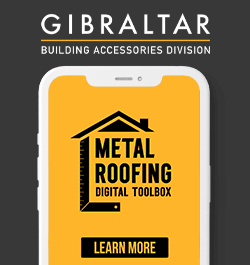
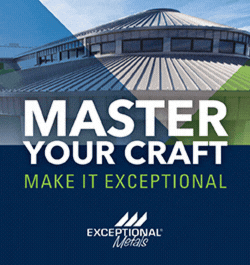
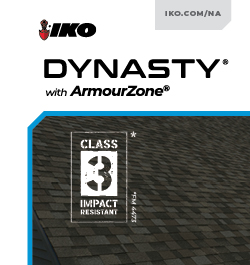
















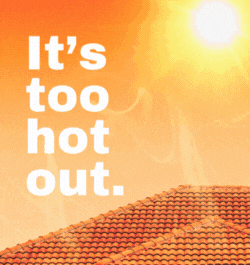



Comments
Leave a Reply
Have an account? Login to leave a comment!
Sign In