Task Calendar: Manage All Your Roofing Tasks and Whole Team in One Place

By SSA.
SSA Task Calendars assure you’ll accomplish every task in your roofing business on time and will help your team’s productivity.
Even if you think that you can manage various tasks in your roofing business manually, there are still a lot of tasks that you might miss out in your busy schedule. So, how can you give the right amount of time and attention to each one of these tasks? One way to accomplish this is by creating a schedule for the most important tasks and delegating them to the right professionals.
Fortunately, SSA offers a great solution: SSA Tasks Calendars – a handy feature in the roofing management solution that you can access once you create an account in SSA. Besides having your own tasks calendar in SSA, you can access the company task calendar if you’re the administrator. At Raise the Rank, we call it “All Tasks Calendar.” Not only will this approach assure that you’ll accomplish every task in your roofing business on time, but it can also work wonders for your and your team’s productivity.
Task calendars are color-segmented to maximize productivity
When using their calendar, most people want this ability to see every task at a glance. This can be intimidating if all the roofing tasks and the delegated professionals are in the same shade of blue or grey. Using a different color for different members in your team in your “All Tasks Calendar” also gives you the ability to rank and categorize your tasks.
Once you’ve gotten used to it, you’ll instinctively know that blue is for Josh and gray is for Michael and orange is for Brandon, and so on. So, if you feel overwhelmed by your busy schedule, SSA’s color-segmented tasks calendar can prove to be a game-changer for you.
And one of the best things you can do here is managing those leads right from your SSA account. For instance, if you've got a phone person in your organization to take or make those calls and they have access to SSA, they can get that into the job right away. Once in the specified job, then they can immediately put it on the task calendar and send that out to your project manager or your salesman.
Seamless integration with Google calendar and personal calendars
SSA’s integration with Google and personal calendars allows you to automatically push every task in your SSA over to your personal calendars. You’re going to get a couple of different notifications. And you can set the time for those notifications anywhere between one minute and three hours, depending on the task.
For instance, if it's an appointment to see a client, you might need to set a one-hour notification. On the other hand, if it's a meeting with an adjuster, you might need more or less time by keeping in mind several factors such as your traffic situation, etc.
The most important thing is to use the task calendars for everybody in your company. And the administrator should have access to a high-level overview in SSA’s All Task Calendar. This way, they can look at a glance at what all is going on in the company, and take necessary steps to accomplish pending tasks and optimize the workflow.
As an administrator, you'll see where all of your project managers and salesman are. You'll be able to see a variety of important things on the calendar, whether it’s regarding the client appointments, whether it’s for adjuster appointments, and so on. SSA offers the best integration to flawlessly manage your project timelines, schedules, deadlines and tasks.
Engage your clients with emails and text messages
Emails and text messaging are powerful engagement tools that allow roofers to send timely, concise messages to their clients. SSA allows you to combine email and text messaging for seamless client communication that’s scalable, reliable and powerful.
With SSA’s task calendars, you can email or text your salesman or project managers directly. We can help you set up the system where you have email and text messaging features for effortless communication. We’ll also integrate the app with Twilio so that you don’t have to bear any additional cost for messaging in SSA. You can send an immense amount of text messages for 20 bucks or so. That’s something that's not even going to scratch the budget, even if you've got a big team and you do a ton of text messaging, that's a very minimal cost per month.
Why use SSA for text messaging?
The most important thing that differentiates SSA’s text messaging feature from regular messaging apps in your phone is that it helps keep those crucial conversations with your clients inside of SSA. Since this information is stored in the cloud, it ensures top-notch safety and easy future retrieval.
Real-life example: Most roofers discuss things like colors and drip edge colors, or color of the shingle over phone or text messages. Now, if these text messages reside outside of SSA, you have no solid proof of the communication.
For instance, if the homeowner comes home and says, that's not the color we talked about. Now, if this communication is not in a foolproof system like SSA, you really won’t have anything to fall back on.
So, you want to make sure that you're keeping those communications with the client inside of SSA. And that's one of the reasons why it’s so important to get text messaging set up in SSA because clients today expect to receive some emails and text messages to keep them up-to-date with their projects.
Get in touch
No matter the size and type of your roofing business, getting started with SSA is quick and easy. If you want to boost and streamline your business for maximum productivity, give us a call for a demo now. We'd love to talk to you more about text messaging and some of the cool things that SSA can do for you. Get in touch today!
Learn more about SSA in their RoofersCoffeeShop® Directory or visit www.ssacapp.com.
Recommended For You

Get Three Unique Tools in One With the SnapTable PRO Hyper-Lite!
Read More ...
ACE Chemical launches powerhouse Monster® Series for HVAC/R pros
Read More ...
DuPont Showcases Tedlar® Film for Metal Roofing at International Roofing Expo
Read More ...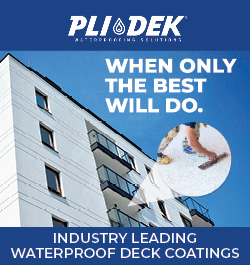










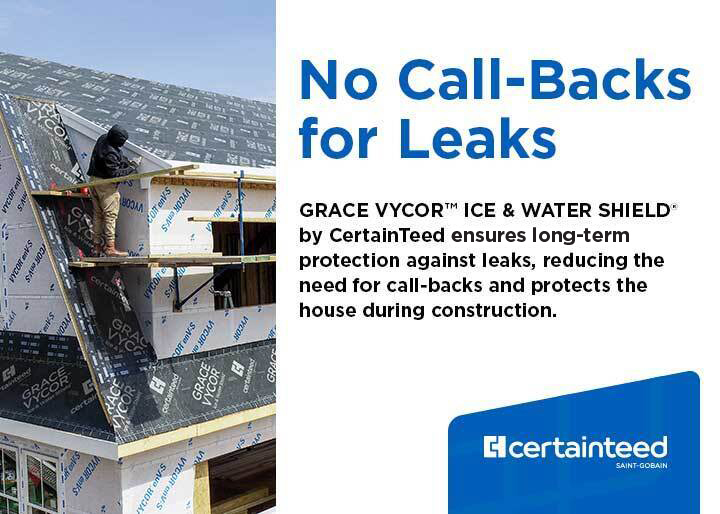

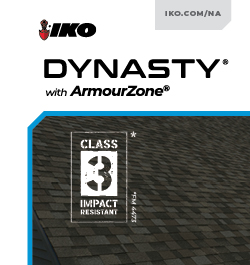




Comments
Leave a Reply
Have an account? Login to leave a comment!
Sign In