Take the First Step to Get Your Business in the Cloud – You’ll be Glad You Did

RCS influencer Ken Kelly talks about the first step a company should take to make the digital transformation.
In this video, Ken explains how his business made the leap into the cloud and the benefits that his business realized from taking that first step. You can watch the video here or read the transcription below.
Hello everyone. My name is Ken Kelly. I'm president of Kelly Roofing, and I'm a RoofersCoffeeShop® influencer. This month we're talking about technology, specifically the technology stack. So, they've asked me to talk about this because in 2015, Kelly Roofing won the Microsoft Visionary Award for our use of their Dynamics platform and how we've taken and extended it into many areas and used it more for a full 360 view of how software can help automate most of the processes in a business.
But, I'd like to take a step back. I'd like to talk not on the advanced side of things, but on the first step side of things. What do you do first? How can you create this digital transformation? In the digital journey, what is the first step?
We originally were just like everybody else on server-based software. So, we still have a server, but the only thing it does today is run our big printer and scanner and all that stuff, and it does a little bit of documents storage until it syncs to the cloud. We had everything as regular applications. When you think of applications, those are full functional. Those are installed on a computer and they perform single functions. You will go in and out of them, apps are lighter versions. They're usually in some mobile device like a tablet or a cell phone. And back in the day, we had these full apps. One of the things that we enjoyed using we thought it helped with productivity, was the Microsoft Office Suite. You may know some of those products, for instance, Outlook, Word, Excel, PowerPoint. They each have an individual function, but you could share information back and forth.
The biggest pain point that we had was email. Because we hosted our own exchange server anytime the internet went down here, and that happened a lot in Florida where we get these huge thunderstorms and it just knocked the power out. We'd have an issue because we would lose our emails. No emails could be sent or received, and it was very frustrating trying to run the business without having that type of communication.
We went to Microsoft early on, and we transferred over into what is called the Office 365 subscription service. The theory behind that was, who better to maintain your exchange server, your email client, your documents, your active directory or list of users, than the company who wrote the software that pretty much all businesses run on anyways and that's Microsoft.
So instead of paying a one-time fee for server or exchange, you were basically paying a monthly fee per user for them to manage and host it and give you all the upgrades and benefits that come along with it. When we first looked at the costs, we thought it was probably about break even. It looked like the amount of money that we're spending every two years for the full Office Suite, the maintenance of our server, the server software, the exchange software, all of that, compared to what it was costing us for our monthly service fee, is about the same.
Today, there are so many more benefits that come with the Office 365 subscription that it's really a no brainer. Everyone in my opinion should either be with Microsoft or a G Suite or something along those lines, so that you can get the benefits of having a single way to manage your organization, to have each individual user have their own access to software, file storage, emails, and that also can give you additional benefits that you don't hear a lot about.
For instance, we have access now to not only SharePoint, but OneDrive. Although documents can be stored, well, what happens if an employee quits or gets injured? We need to be able to access those documents. We don't have that employee's password for instance, but those documents can be shared company wide. If we have a training manual, and we want to update it, we update it in one place and share it everywhere. It's really nice to have that document storage facility that's shared by all. And that comes for free with those subscriptions. We get one terabyte of information, which is 1,000 gigabytes, a tremendous amount of storage space. And even with all the documents and jobs and photos and everything that we have, we still haven't come close to filling that up. And what's great is, each individual user actually gets a terabyte of space. Could you imagine with all the users that we have, we'd never use up that space.
Another one is Microsoft Teams. You've heard of Slack or WhatApp, WeChat if you're in China, and it's like a communications platform where you can send little messages back and forth. You can also run phone calls through it, even voicemails, you can have mailboxes where customer can call in and then you'd say press one for sales and two for service and all that kind of stuff. You can have messages, you can have after hours. All of this is available in Microsoft teams. Plus, not only do we get the messaging and everything, but teams as per its name lets you unify. You can unify, like if our sales team has a channel and only stuff that's related to sales could be shared or is shared in the sales team and they all have access to it.
They have their own OneNote. They have their own document storage. They have their own feed like Facebook where you can see all the things that are happening in a chronological order, and it's fantastic and all of this is available as part of that Office 365 subscription. And going all the way back to the beginning, there was one thing that I wanted to fix and that was having this email uptime when not only does Microsoft now our emails, but they also give us all the updates and security, cybersecurity threats, spam protection and all those things that go along with it. It's really nice that you have the industry leader, the world leader, managing that for a small monthly fee. It's well, well worth it and it has 100% fixed our email shortage issue or outage issue.
The other thing Microsoft has provided us with is something called Active Directory. You may have some of your employees using their own device, right? We call it BYOD. Bring your own device. And let's say for instance they bring their own device to work, and they're accessing work emails on it and maybe work files and all of a sudden that phone was lost. Well you don't know where your proprietary information is. You don't know who has access to it. With Active Directory, simply go into the online administrative portal, and you can turn off access to that device. All of the emails will automatically be erased. No access to any of your company's documents will be available, even if the person has the password. You can do that with tablets, phones, computers, laptops – it doesn't matter. It'll do it universally to everyone or every device so that you know that your company's assets are protected.
So, that's just another advantage that you get from this Office 365 subscription. Now how much does it cost? It depends on the plan. If you have remote workers and they're not using a whole lot of applications on the laptops, you just want to do a kind of a frontline worker type program, it's only a couple bucks a month depending on the plan and how many users you have.
Do you want full functionality? It could be $12 to $15 a month and if you want full functionality with domestic calling plans and all that kind of stuff, it's more like $18 maybe $20 a month. It's very fair in its pricing for all of the benefits that you receive for that.
How do you get started? What we did is we hired an Office 365 migration expert. All we did was put down all of our users. We had their email address, their phone number, their title, their name, maybe their cell phone number, their address, and we just put it in an Excel spreadsheet. And we sent that off.
For $50 a user, they set up each individual with an Office 365 account, and they came in and they provide a little bit of training to make sure that we transitioned over. They set up all the DNS servers, all the SMT, everything we needed was set up for us for that $50 per user, and it was seamless.
So now instead of having a Gmail account for your business, like a ABCroofing@gmail.com. You can have the vanity name of your actual company which really adds a lot of credibility to your organization. With Office 365 when you get the first user, you get the ability to have a true exchange extension where you can buy that domain. Now all of our email addresses are @kellyroofing.com. This is very professional way of going about it and that's how we have it.
To set all that up and get us running only took a couple of days. It was a very easy transition. Nobody really noticed anything. We started installing all the apps on our phones and all of a sudden, the emails began flowing in and here we are. We're active.
If you have any follow-up questions, you can reach out to me at ken@kellyroofing.com. Feel free to shoot any questions you might have about the tech world or anything else. I'm happy to help.
Ken Kelly is President of Kelly Roofing, Naples, Florida. See his full bio here.














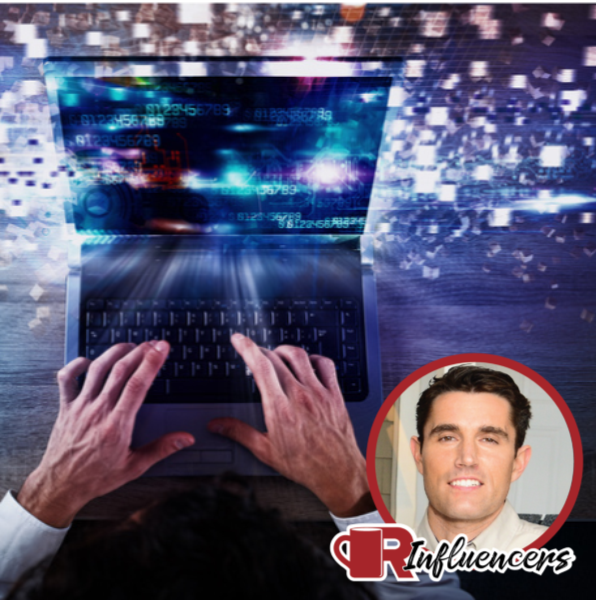





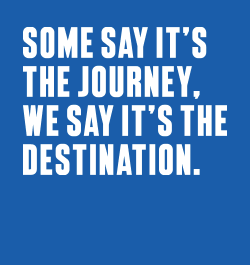
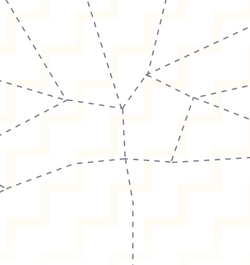
Comments
Leave a Reply
Have an account? Login to leave a comment!
Sign In