Roofing Contractor Apps That Help You Manage Your Business

By IKO.
From measuring roofs to calculating estimates, these roofing contractor apps will help you run your company more efficiently.
While IKO lists costs for the apps below, and we have made efforts to ensure they are accurate as of January 2021, they are subject to change. IKO does not take responsibility for changing fees or features of the apps.
While many apps out there are for fun and mindless scrolling, there are some that can be used as helpful tools for managing a business. Roofing contractors lead busy lives, so having handy business software apps can really help organize and manage projects. These apps allow you to check on your staff, get measurements for your projects and even send invoices.
We know that there’s nothing like real-world experience with apps. That’s why we reached out to Sean Collins from Shield Roofing & Construction LLC to ask which apps he uses and what he likes about them. Sean stresses that apps aren’t just good solutions for small companies. Even larger businesses, like his, can find free and paid app solutions that can help them keep their business running smoothly and efficiently.
Sean’s favorite apps include JobNimbus, DJI apps, Payzer, TSheets, WhatsApp and CompanyCam. We’ll discuss these apps, and many others, to help you download the best apps for your roofing business. Don’t worry: We cover both roofing apps for both Android and roofing apps for iPhone so that we don’t leave out those with either OS.
Roofing measuring apps
The most basic apps a roofer might use daily are those designed to help them calculate a roof’s pitch. While there are many of these apps on the market, most don’t work very well. Sean explained that roofers should look for roofing pitch calculator apps that have been recently updated, as many of them stop working and are abandoned by the publisher.
If you end up choosing an app that makes the measurement based on the position of your phone (instead of by photos), he suggests that you use a clipboard or another large, steady surface to lay against the shingles and then put the phone on. He has found that this helps him get a more accurate measurement from the apps.
1 - EagleView
Cost: Free to download; all measurements cost money.
EagleView creates reports on the roof of any property you like from aerial imagery. There is no need to step onto the roof at all when you use this app. Instead, simply put the address of the property you’re interested in measuring into the app. EagleView has aerial imagery for the majority of the United States and Canada, so you’re unlikely to find a property that it can’t create a report for. The report types that the app can generate include:
-
QuickSquares™: QuickSquares determines roof square footage, predominant pitch and outline. The report is completed quickly and relatively inexpensively, even if there are secondary structures on the property. In the United States, this report costs $18, but the price is subject to change.
-
Premium: Premium includes a 3D diagram of the roof and five aerial images. It also includes a waste calculation table to help you order supplies with minimal waste. The cost for this report depends on the property. The current range in Canada is $30-$75, but that is subject to change.
The app offers several more reports with unique features, including gutter measurements, walls, roof geometry and more.
IKO ROOFPRO™ members can get more out of the app for less. You can access the ROOFPRO™ Silver pricing level by merely verifying your IKO ROOFPRO™ membership with EagleView.
2 - HOVER
Cost: Free to download; all 3D renderings cost money.
OS: Android
IKO’s partner HOVER offers 3D renderings of roofs. You take photos of a roof with your phone, and this app translates them into measurements in a few hours. The process is a bit intensive, as you have to take a photo of every side and corner of the property. However, the results are detailed. The app gives you total roof area in squares, predominant pitch, steepest pitch and siding information. Once you have the report for the property stored in the app, you can virtually add a real shingle product to the roof.
3 - Roof Pitch Factor
Cost: Free
OS: iOS
Roof Pitch Factor is a great roof measurement app if you need a pitch estimation quickly. You simply stand on the ground and look at the roof through your camera, and the app will estimate the pitch for you in factor and degrees.
4 - Pitch Gauge©
Cost: Free, pay to remove ads.
Pitch Gauge is another app that offers a simple and quick pitch estimate. It gives you a factor measurement and not a degree measurement. It includes a calculator and allows you to swap between imperial and metric. You can take a picture of the roof, and it will be saved with the measurements that you can easily reference in the future. As Sean mentioned, be sure you have a flat surface to place your phone on above the shingles. Plus, calibrate the app before you start for the best results.
Roofing estimate apps
These apps help you create a roofing estimate or quote. Flexibility and personalization are important here, as every roofing company will provide a slightly different quote to their customer.
1 - iRoofing
Cost: Monthly and annual plans, currently starting at $129 per month
First, create an account on the iRoofing website. Then, use your credentials to log into the app. The app can create measurements for a property from satellite or drone images, or from building blueprints. It can then create an estimate for you automatically. You can tell the app how you’d like to price and even offer good, better, best pricing through the app. iRoofing also allows you to virtually add any product to your customer’s house so that they can see how it will look.
There are some customer relationship management features built into the app as well. In the app, you have the option for customers to sign your contract digitally*, some ability to order materials and some ability to connect with customers after the fact. While it is not as robust as other customer relationship management options, the bidding and estimating aspects of this app are great.
*Please ensure that digitally signed contracts are legally enforceable in your area before using this feature.
2 - Contractor Estimate & Invoice
Cost: Monthly subscription to the publisher (Joist) or QuickBooks Sync
OS: Android
While not designed for roofers specifically, the Contractor Estimate & Invoice app could be a useful tool for you. Once you set your estimating preferences in the app, you can easily create quotes for your customers. You can even attach photos directly to the estimate. Once you have completed the work, you can turn the estimate into an invoice and even receive payment through the app.
The app allows you to export your quote information right to your accounting program for simplicity.
3 - QuickBooks®
Cost: Monthly plans, currently starting at $35 per month
QuickBooks is a highly popular accounting software. Its app version has a vast range of useful features for roofers. Primarily, it offers an invoicing system that is robust enough to account for the many different materials you use. You can also offer clients partial invoices to help make payment plans more manageable for you to offer. Customers can pay directly from the invoice.
QuickBooks also allows you to track mileage and expenses, and even attach receipts. There are some functional complaints about the app, but you can always back yourself up using the desktop version on your laptop.
Roofing drone apps
Your roofing drone app should be compatible with the camera that your drone is equipped with or compatible with the drone itself. Sometimes, it makes sense to weigh your app options when choosing the drone or camera that is right for you. While drone footage is useful for roofers, it has to be simple to record and access in order to reduce the time you spend on it. An app can make or break your experience, so choose wisely.
1 - GoPro app
Cost: Free to download, in-app purchases, GoPro subscription required.
Sean’s choice for a roofing drone app is the GoPro app. If your drone is equipped with a GoPro camera, you can upload the video to the GoPro app and make the edits you want. If you capture videos of your completed projects to help promote your business, you’ll appreciate the convenience of this app. You can post the edited video right to your website or social media account, making it a convenient option for business owners who don’t want to transfer the footage multiple times. You can still upload it to your desktop and then take the footage where you need from there. You can also operate the camera (but not the drone) from the app.
2 - DJI apps
Cost: Free, compatible drone required.
To fly his drone, Sean uses one of the DJI apps. Depending on which drone you use, you may need to use the DJI GO, DJI Pilot, DJI Mimo or DJI Fly app. Each app has a simple user interface that takes the stress out of flying your drone. For example, the DJI GO app has an automated landing and takeoff maneuver, so all you need to do is press a button. And the DJI Mimo tracks the subject that you choose, in this case your roof, to be sure it is always in frame. Others support editing, live streaming, filters and more.
3 - DroneDeploy
Cost: Free, compatible drone required.
If you have a DJI app, you can also use the DroneDeploy app. This app automates flight and creates a map from the data that it collects. This automated flight feature is useful for commercial roofers taking images and videos of large roofs. We’d be remiss if we didn’t mention that DroneDeploy has its own app market. Here, you can find apps that will help you share and leverage your footage.
Roofing photo apps
Roofers have plenty of use for photo apps, whether you want to show a customer how their roof will look with new shingles or take before and after photos to include in promotions. There is a handful of apps you can consider to help you get the best photos.
1 - IKO RoofViewer™
Cost: Free
IKO’s RoofViewerTM is a simple-to-use tool that can give your customer a glimpse of how a roof will look with a specific IKO roofing product installed. You take a real photo of the home, and the app will let you try on any of the shingle products, so you can see how the other exterior materials will work with the shingle color. The tool is free and is a great tool to help homeowners choose their shingle color.
2 - CompanyCam
Cost: Free, in-app purchases.
It’s easy to get overwhelmed with the photos of your work after just a few jobs. CompanyCam allows you to organize photos by job and add notes, keeping you organized. If you need to find photos years later, all you need to do is scroll. The app has unlimited storage. It also supports multiple users, so you can bring issues to other team members’ attention from within the app. Sean prefers CompanyCam because it is convenient and integrates with his favorite app, JobNimbus. It also integrates with other software you might want to use, including DroneDeploy, Contractors Cloud and Salesforce.
3 - Pic Stitch
Cost: Free, in-app purchases.
When Sean needs to make small, quick edits and doesn’t want to bother with CompanyCam’s before and after feature, he uses Pic Stitch. It is one of the most popular photo apps of all time because it is simple to use and offers a huge range of features. For roofers, the best feature is probably the app’s ability to very quickly combine before and after photos into one file, so it’s easy to post online. You can add text overlays and filters, and rotate and crop the images as well.
Customer relationship management apps for roofers
Customer relationship management is all about closing on leads and providing your customers with a better experience once they have agreed to work with you. Customer relationship management apps should give you and your customers a way to contact one another. Having a record of your communication will help you provide service and reassure your customer that their roofing work is going as planned. Customer relationship management apps usually offer much more than this, bridging into several other kinds of apps.
1 - JobNimbus
Cost: Monthly subscription, currently starting at $25 per month.
JobNimbus is Sean’s number one choice for roofing apps overall. He says it, “essentially runs my whole company.” The app is highly customizable, which means there is a lot of setup; but it is efficient once you have it running. It has standout customer relationship management features, including the ability for a customer to check on your job’s progress whenever they want. Sean believes that this is very useful for roofers who are often working on the roof when the homeowner is at work.
Plus, JobNimbus offers many more functions. With the app, you can collect a lead’s contact information, reach out to them, create an estimate and schedule the job. You can also assign tasks to staff, keep track of the work while your staff is completing it, keep all of your photos and information for the job organized, send your invoice and receive payment.
Sean loves that JobNimbus syncs up with other apps and software he uses, including CompanyCam, Google Calendar, QuickBooks, EagleView, SalesRabbit and more.
2- Acculynx
Cost: To get pricing information, you will have to email Acculynx.
As with JobNimbus, Acculynx offers a huge variety of features designed to support you from the moment you get a lead until the work is done. The lead application programming interface is especially impressive and can automatically import information from your web contact forms. In the app, you can connect with roof measurement apps and create an estimate based on them. Once the customer has signed on, you can directly order materials through the app from ABC Supply if you’re a roofer in the U.S. You can use the app’s calendar to coordinate your delivery and coordinate your staff members’ schedules. You can also track your sales.
Sean used Acculynx in the past, but found that JobNimbus offered more features he needed for his business and improved integration with other apps he uses. Of course, that doesn’t mean Acculynx can’t be the right solution for you.
3 - Zoho CRM
Cost: Free for up to three users or $12/month per user for four or more users.
If you have a dedicated sales team for your roofing business, then you may want to consider using Zoho’s dedicated CRM app. It helps salespeople predict leads, determine which are the best leads and alerts them in real time when a potential customer interacts with the business online whether by opening an email or visiting your website. Unlike other CRM app options, Zoho “gamifies” the sales process to help motivate salespeople and get better results.
Accounting and payroll apps for roofers
Payroll and accounting are necessary for every business, and an app can make the process easier for you.
1 - TSheets
Cost: Monthly TSheets subscription starting at $10 per month.
TSheets is Sean’s preferred time-tracker app. He asks his staff members to download it, and they can use it to clock in and out of work. If you use the app, you can also change employee shifts, and the app will send them a notification to let them know. If they don’t clock in, the app will let you know with a notification. Plus, the app uses a GPS to confirm the employee’s location. Once the staff member has logged their hours, you can then see how much they’ve worked or how many hours a specific job took. TSheets is a great app to use if you’re trying to track and improve your roofing efficiency.
Also, TSheets integrates with QuickBooks and other accounting apps.
2 - QuickBooks
Cost: Monthly plans, currently starting at $35 per month.
We covered it in the invoicing section above, but the QuickBooks app offers some of the software’s accounting and payroll features as well.
Small business transaction apps for roofers
Investing in a point of sale (POS) machine isn’t necessary anymore. Many apps work as phone-based POSs that can allow you to collect payment from your clients in various forms as soon as you’re done their roof.
1 - Payzer
Cost: Monthly subscription starting at $60 per month per user.
Sean uses Payzer as his POS because it conveniently allows him to both receive money from his customers and send payments to his employees. While he doesn’t use this feature, Payzer also allows you to schedule your employees and reach out to your customers. Also, the app has a built-in credit tool that you can use to offer your customers financing for their roof replacement or repair.
2 - Contractor Estimate & Invoice (also called Joist App for Contractors)
Cost: Monthly subscription to the publisher (Joist) or QuickBooks Sync.
We also mentioned this app in the invoicing list above, but it is worth mentioning that you can collect payments through this app and send the information about it to your other accounting software.
3 - QuickBooks
Cost: Monthly plans, currently starting at $35 per month.
We covered it twice above, but it is worth noting that the QuickBooks app can also accept payments. You’ll need the mobile card reader, but once you have it, your payment and accounting process will be more efficient. After the payment, QuickBooks will automatically record the payment in your books.
4 - Square® Point of Sale
Cost: App is free, $299 for Square terminal, 2.65% for credit cards, 10 cents per Interac and 3.4% + 15 cents for every time you manually enter a card number.
It is simple, and relatively inexpensive, to collect payments in person with your phone and your Square POS reader. Every credit card is the same rate through Square, and the company handles the fees for disputes for you. In the app, you can always see the rates you’re paying on your dashboard. The app also includes free reporting and analytics and a directory of your customers.
Apps for roofing business communication
1 - WhatsApp
Cost: Free
While not originally intended as a business-specific tool, WhatsApp is a simple and effective option to use to keep in touch with your staff. Sean uses it and says that 90% of his team’s communication is done over the app. The app allows you to send encrypted texts to anyone else who has the app. You can share your other contacts with your employees, send group messages about specific projects and send an identical message to all employees like, “We have a new job for Saturday, let me know if you’re available.”
2 - Slack
Cost: Free, two paid versions at $6.67 per month and $12.50 per month with additional features.
This communication app is specifically made for businesses and is a great alternative if you need a solution to send files. Slack allows you to create channels, potentially one for each job. You can add relevant staff to the channel, send files and make calls. You can also direct-message an employee on the app just as you would in WhatsApp. There’s no built-in encryption, but it’s a great replacement for email.
3 - Facebook Messenger
Cost: Free
Facebook has some huge advantages in the communication world. It’s completely free and ubiquitous. Everyone you hire will know how to use Facebook, and staying active on your business account can help you respond to customer inquiries in a timelier manner too. However, it could be challenging to keep employees focused when they can be on Facebook while working. Also, Facebook is not encrypted.
4 - Viber Messenger
Cost: Credits are required for phone and video, a monthly U.S. subscription is $1.99, or credits can be purchased at various amounts.
There is some business communication that should really be done in voice, not over text messages. Viber is a great secure option for voice and video calls, even in groups, that your team members can have on their phones. It uses end-to-end encryption even for video calls, so you know that your conversation is secure. Plus, the app offers other business features that may be useful for you, including ads and promotional stickers.
Free roofing apps
Are you just starting your roofing business and not quite ready to invest in an app subscription yet? Here’s our list of free roofing apps that you may find useful. You can find more details about the specific apps above:
-
Roof Pitch Factor
-
Pitch Gauge
-
IKO RoofViewer™
-
CompanyCam
-
Pic Stitch
-
WhatsApp
Learn more about IKO Industries in their RoofersCoffeeShop® Directory or visit www.iko.com.
Original article source: IKO
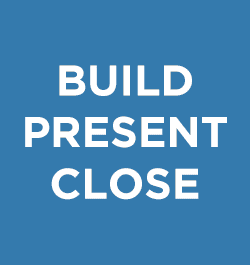


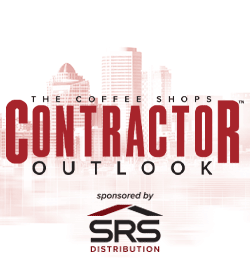







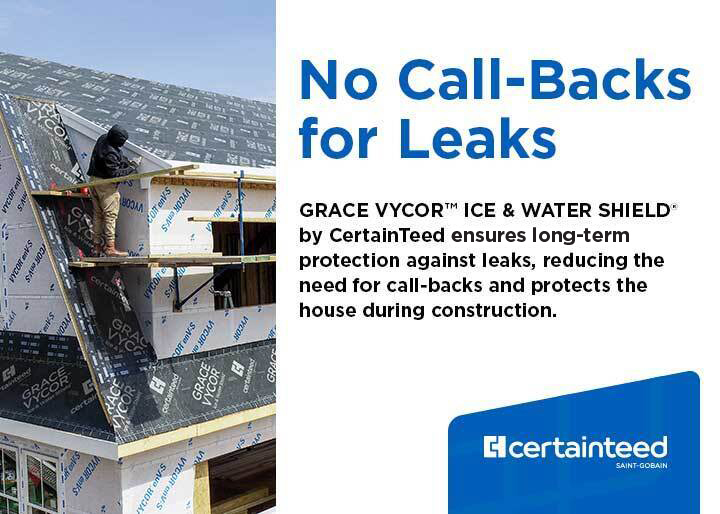





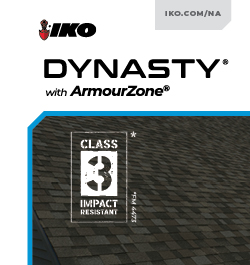




Comments
Leave a Reply
Have an account? Login to leave a comment!
Sign In