Roofing 101: Pitch Finding

By RoofSnap.
In a continuation of our "You should probably already know this" educational blog series, this week we're taking a look at the importance of pitch and how you can easily find it today.
(Trigger warning: this blog contains the use of technology in roofing and may cause anyone who uses the phrase "back in my day..." to leave angry comments below, you've been warned.)
The pitch of a roof is one of the most important considerations in your project. It's a huge factor in all of your linear measurements, eyeball it at your own peril. When the pitch is miscalculated, it can cost you in supply overages, shortages, and even your labor rates! When your crews are actually on the roof, the pitch can be the difference between a quick and easy tear-off and a scaffolding and steep-charges nightmare.
For the vast majority of residential roofs, the pitch won't exceed 9/12, usually falling somewhere between there and 4/12. Now's a good time to talk about how the pitch is usually represented. The roof's pitch is the angle of the roof, usually presented as the inches of vertical "rise" over 12 inches of horizontal "run." Generally, anything above a 7/12 is considered a non-walkable roof and requires some extra equipment and usually some extra cost to the customer.
Determining the pitch prior to creating the project estimate is absolutely pivotal. If you're a RoofSnap subscriber or have ever ordered a SketchOS report from us, you'll know that while we offer different tools for determining pitch from aerial imagery, we always suggest confirming pitch on-site during your inspection. This week we want to highlight how to do that quickly and easily.
A quick caveat, we here at RoofSnap love using technology to make our lives and your job easier and more efficient. That being said, when you introduce new technology to your workflow, it's important to test it thoroughly to be sure you know the best practices and don't introduce inaccuracies.
One of the quickest and easiest ways to determine pitch now is through one of the many apps available in the Google Play and iOS App stores. Many of these now use your device's camera to gauge the pitch and can be very accurate. User error is always a possibility though, make sure that you follow your app's instructions on usage to ensure your measurements are accurate.

We'd be remiss if we didn't include our good old-fashioned level on this list. Though we probably shouldn't call this bad boy "old-fashioned." With its short form-factor and digital display, this is the kind of non-app tool that we can really get behind. As long as you don't leave this in the truck or back at the office, it's about as quick of a measuring solution as any.

The only downside with a physical measuring solution is that it isn't the only tool you'll need to determine your pitch. If you don't have your ladder with you as well, you and your level are stuck on the ground.
If you do have your ladder, but not your level, an app that utilizes your device's internal gyroscope to determine pitch can be a lifesaver. Just make sure that both your phone and the app are calibrated correctly, and maybe try it out on some roofs you've determined pitch on previously before you trust it fully.
Lastly, we'd like to highlight our in-app pitch finding solutions. With RoofSnap on your iOS device, you can use either Google's Street View or Apple Flyover imagery in conjunction with our 3D pitch card to determine pitch before you get on site. When the imagery is available, this is a great way to come prepared for your appointment, with an estimate already in hand. And we're working to bring this feature to our other platforms in the near future.
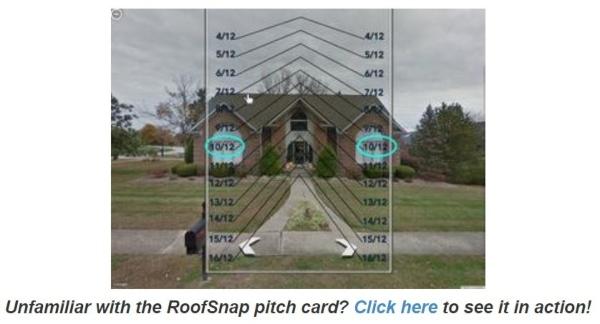
Unfamiliar with the RoofSnap pitch card? See it in action here.
If you take away anything from this blog, it should be that pitch is nothing to overlook when it comes to your project. Whatever method you use to determine the angle of your roof, make sure it's tried and true. We'd like to push a new adage into the lexicon: "Measure twice, cut your cut-waste by two!" And whatever you do, don't let your new guy try to use the "two-handed level and tape" method like the video below. It's a sure miss.
If you’d like more information on RoofSnap’s pitch-finding solutions, email our team, or better yet, sign up for a live demo to see it in action. All of our tools work together to make your job safer and easier, and we’d love to show them off.
Thanks for reading!
Recommended For You

Investing in the future of the industry and community
Read More ...Extra, extra! Read all about it! The 2023 Trends Report is here!
Read More ...
Elevating the Industry Through Innovative Career Opportunities
Read More ...




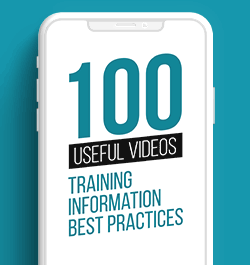





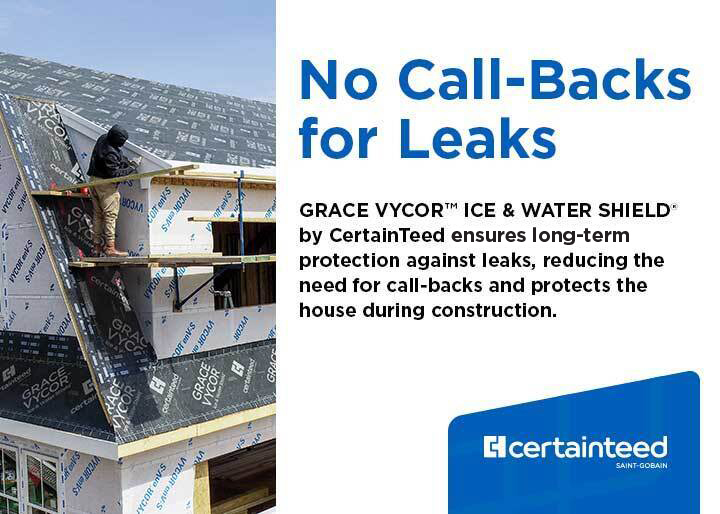


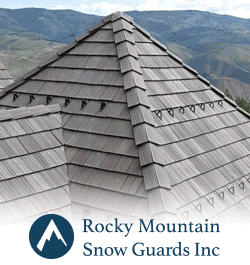


Comments
Leave a Reply
Have an account? Login to leave a comment!
Sign In