Owens Corning Introduces Web Widgets for Contractors

By Karen L. Edwards, RCS Editor.
Widgets makes it easier for contractors to add Owens Corning content to their websites.
When we learned that Owens Corning was offering a web widget for contractors, probably half of our team said, “What’s a web widget?” I figured it might be a good idea to start off by explaining just what a web widget is and what it does.
A web widget is a piece of code you place on your website that allows a visitor to do something quickly and easily. Good examples of one type of widget are the social media icons that you see at the end of a news article allowing a user to quickly share that article on a social media platform such as Facebook or Twitter. If you’ve ever shared an article from a website to a social media outlet, you’ve used a widget!
So, what will the Owens Corning web widgets do for your website? They will actually do quite a bit for your customers who are visiting your site. With just a few clicks, Owens Corning Roofing makes it easy for your customers to access helpful tools and content. Design and inspire tools, color shingle options and even information on how a home’s roof works as a system can be easily integrated into your company’s web site. The web widgets are easy to use, customizable and can be placed on the website wherever you like.
The more information you can supply to your potential customers and the more help you can provide them in choosing a new roof, the more you can help homeowners feel confident in their choices and confident in you as their contractor of choice.
Owens Corning provides the codes that are needed to easily add the new widgets to your website. It’s easy to do it yourself or send the links to your website company to quickly add these convenient tools for your customers. Even better is that the widgets are customizable so you can choose which products you would like to showcase and exclude the ones you don’t want to show.



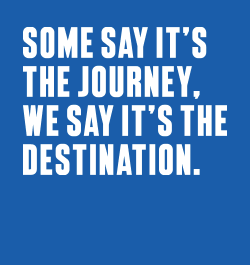







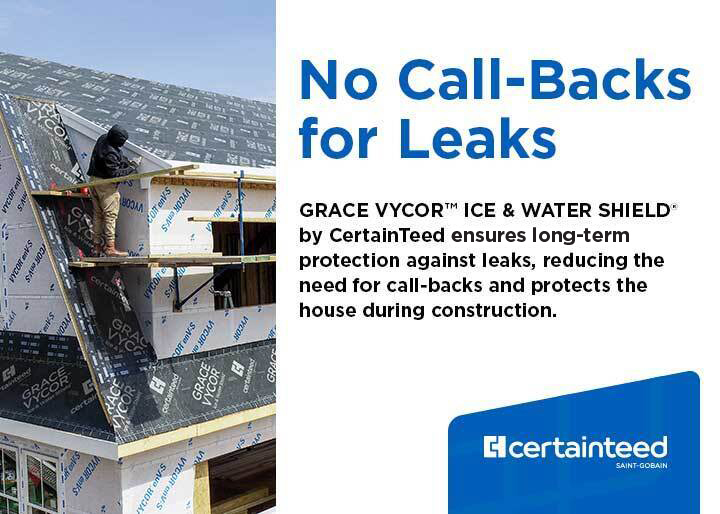



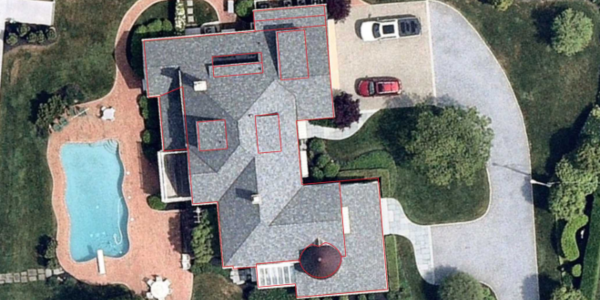


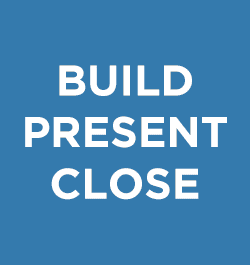
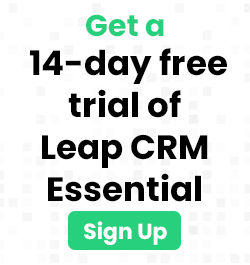

-2025-xtv-mls-tour-2.png)
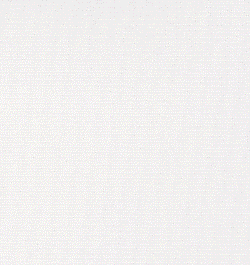
Comments
Leave a Reply
Have an account? Login to leave a comment!
Sign In