Get Familiar With AccuLynx's Updated Photo Features

By Kathryn Brill, AccuLynx.
These photo features help you simplify photo management, improve communication, and stay informed on all your jobs.
Photos are an essential part of a roofing contractor’s job. You use photos to document job progress and provide information to insurance companies. Taking photos is also a major part of communicating well as a roofing contractor. AccuLynx understands how important it is to the job to have reliable photo tools when you share photos outside of your company, their new updates feature tools that make sharing and managing photos easy.
New and updated photo management tools in one of the best roofing CRM software
AccuLynx’s new Photo Albums feature gives you more control over managing your job photos, helps you track job progress, and allows you to visually communicate updates to your team. Using Photo Albums, you’ll be able to find job photos whenever you need and keep them organized without the hassle.
There are two types of job photo albums: Standard and Custom. Standard photo albums are available for every job in your account. They can’t be deleted, even by accident, but they can be edited and managed by the company or location administrator. They have already added some commonly used Standard albums to your jobs to help save you time, including albums for homeowners, adjusters and crews. To view, create, or edit a Standard job photo album, just navigate to “Job File Settings” in your account settings and select “Photo and Video Albums.”
Custom photo albums are unique to a specific job. Unlike Standard albums, they are created, edited and deleted from the job, rather than from Account Settings. To create a custom job photo album, select the Add Custom Album action on the Album View of Job Photos & Videos.
For both types of albums, you can easily organize and manage their contents by:
-
Adding photos to your job albums from the Action Menu
-
Reordering photos within an album by using the Drag Handle
-
Copying photos to another album from the Action menu
-
Enhanced Photo Management Tools
Within individual job files, we’ve updated the Job Photos and Videos tab with new features that make photo management even easier. Here are a few things you can now do on the Job Photos and Videos tab:
-
View image details so you can validate tags and see image descriptions to distinguish similar images
-
Filter images displayed by date to see all images added during a certain time period
-
Select all photos in a group with the group select checkbox
-
Move or copy photos to another job if photos were uploaded to a job in error
In addition to these new and improved features, we’ve also given you unlimited photo storage for your archives. These enhanced photo tools give you greater control over your job photos and simplify the photo management process.
Whether you’re updating a customer or sending documentation to an insurance company, you need a simple and professional way to share photos. Now there are two easy ways to send job photos to anyone who needs to see them.
With AccuLynx’s new Create a PDF feature, you can quickly turn any photo into a PDF to print or send electronically, just like any other job document. Just select the photos and information you want to include, select “Print/Create a PDF” in the Action Items menu, and hit “Create PDF.” Your new PDF will be automatically saved to your Job Documents. From there, you can review it, print it, or send it to others. You’ll be able to include photos as part of your job documentation more easily.
AccuLynx also added a Photo Links option to help you share job photo albums with homeowners, team members and more. These links can be shared via email, text, or job message, giving your contacts quick and easy access to multiple photos and letting them see updates as new photos are added to the album.
To share a link to a photo album, just select “Share” within the album and choose the method you want to use to share. Once an album has been shared, you can use the Manage Sharing button to control access to your photos and expire the link if necessary. Using Photo Links will help you visually communicate job details to your contacts, without having to send individual photos one by one.
New job photo activity page
The latest addition to their suite of photo management improvements is the new Job Photo Activity Page, which allows you to view all photos uploaded to any of your jobs on a single page. In one easy-to-access location, you can view all recent photo activity and see a snapshot of overall work progress across all your jobs.
On the Job Photo Activity Page, you can also:
-
Use the Filter button to adjust what appears on the page
-
Search photo tags and descriptions with the Search Job Photos function
-
Edit photos directly from the page
-
Use the Action Items menu to tag, move, download, or print photos
AccuLynx designed the Job Photo Activity Page to help you stay up to date on what’s happening at your jobs quickly and easily, so you can save time while still being informed. You can access this page from the AccuLynx dashboard or the main navigation menu.
Learn more about AccuLynx by seeing a Demo or visit www.acculynx.com.
Original article source: AccuLynx
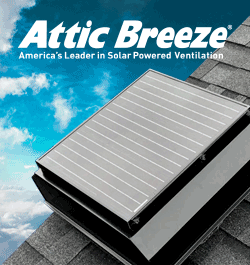


















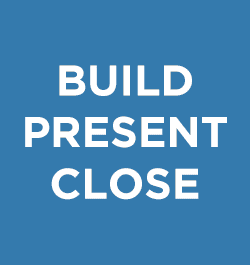
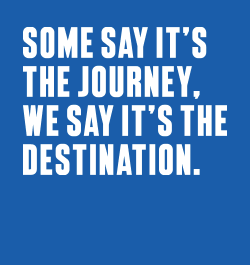

Comments
Leave a Reply
Have an account? Login to leave a comment!
Sign In