From estimating to ordering in one easy tool!
By Dani Sheehan.
Integrate your Beacon PRO+ account with RoofQuotePRO™ to take your estimates to the next level by directly ordering products from your nearest Beacon branch.
Not only does RoofQuotePRO from Roofle allow contractors to provide their customers with reliable roof quotes at record speeds, but this tool can also integrate with other platforms, such as Beacon PRO+ for simplified ordering processes. If you haven’t connected your accounts, watch the video below and see how easy it is to get started.
Make sure you’ve activated your RoofQuotePRO subscription and that you have an active BeaconPRO+ account before connecting them in the portal. Once you are signed into your RoofQuotePRO portal, you’ll be able to find the integration card for BeaconPRO+ by clicking on the orders tab. Simply enter your company credentials and assign the market with a Beacon branch to allow you to properly route orders based on project location.
You can set up product formulas to make material ordering even easier, and then place orders from Beacon directly in the application. When you go to order, it’ll automatically populate the measurements from EagleView or GAF QuickMeasure – all you need to remember is to set your waste factor, the number of penetrations, and whether you need decking.
Choose the right Beacon PRO+ template to use and it will suggest quantities that you can adjust as needed or specify other variations such as color or size. You’ll be alerted if any items are out of stock, but these products can still be included, and your Beacon branch will check availability at other nearby branches to complete your order without delays for the customer.
Watch the video below to get started!
Don’t have an account with RoofQuotePRO? Register today and seamlessly integrate your applications into one roofing estimation tool.
Learn more about Beacon Building Products in their Coffee Shop Directory or visit www.becn.com.
About Dani
Dani is a writer for The Coffee Shops and AskARoofer™. When she's not writing or researching, she's teaching yoga classes or exploring new hiking trails.
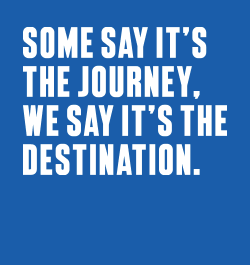



-2025-xtv-mls-tour-2.png)






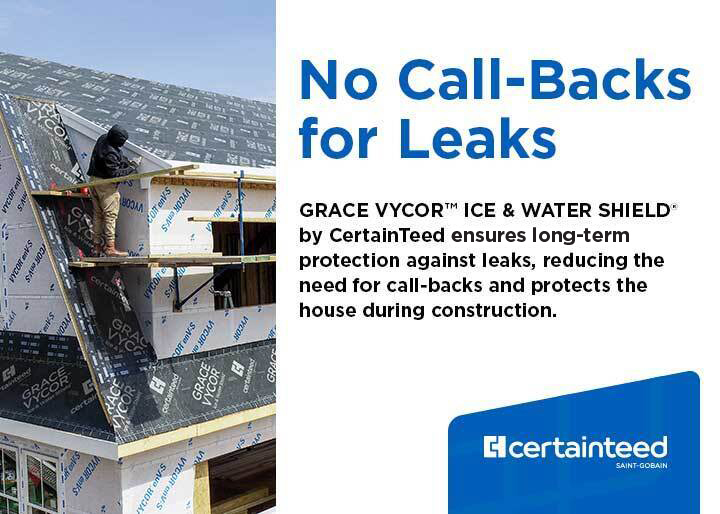

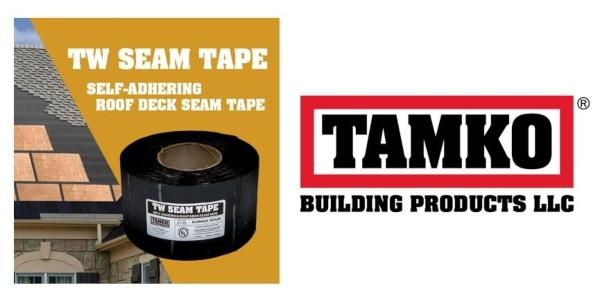





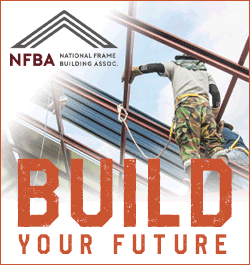

Comments
Leave a Reply
Have an account? Login to leave a comment!
Sign In