AccuLynx launches new roofing software tools and third-party app connections
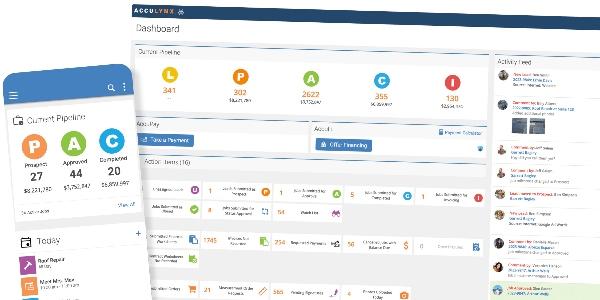
Comprehensive sales proposal creation and pre-built connections with third-party apps are among several updates just released to customers.
AccuLynx, the leading provider of all-in-one business management software for roofers, today announced that it launched a number of updates to its software. The release simplifies aspects of its workflow and adds a host of new capabilities to the platform, specifically offering roofing contractors new and improved ways to share sales proposals, connect their AccuLynx account with third-party apps, manage job financials and invoices, and take advantage of its revamped mobile Field app.
"Listening to our customers has always been at the heart of our product development philosophy at AccuLynx," said Mark Rattin, vice president of product at AccuLynx. "By prioritizing their needs, we ensure that AccuLynx continues to provide an unparalleled solution for roofing contractors."
Updates to the AccuLynx product suite, which are aimed at helping roofing companies centralize data, increase sales and improve their user experience, include:
- Roofing proposal creation and optimized document management with the introduction of Smart(er) Docs, a redesigned feature enhancement within AccuLynx. Smart(er) Docs offers a new document editor that allows for more customization and faster packet creation, presentation display and sharing, reminders and expiration dates for eSignatures, and document status information.
- New marketplace where users can explore enhancements for their AccuLynx account, including add-on features, partner integrations and connections, as well as API tools.
- New AppConnections feature, which provides access to pre-built data connections with apps like CompanyCam, Angi Leads, Angi Ads, and Hatch — as well as advanced APIs that allow customers to establish uniquely tailored connections to other third-party software.
- Enhancements to the AccuLynx mobile Field App, which now boasts access to company documents, duplicate lead alerts, calendar view filtering, chronological photo display, and app widgets for a phone's home screen that provide shortcuts to AccuLynx Leads, Photos and Job Watch List.
- Enhancements to financial and invoicing features that provide an improved interface with reorganized page layouts, better drag-and-drop capabilities, and new financial displays including the amount left to be invoiced on a job. Additional capabilities have also been introduced to give customers flexibility in their approval process, allowing for the display of negative job values and changes to approved amendments.
"These updates underscore our commitment to providing tools that streamline workflows and bolster sales opportunities for roofing contractors," says Mike Stein, CEO of AccuLynx. "AccuLynx continues to push the envelope to drive growth and profitability for our customers."
About AccuLynx
AccuLynx is the leading provider of cloud-based business management software for roofing contractors. Recognized as a pioneer in the industry, AccuLynx has helped thousands of companies — from rapidly growing start-ups to multi-location operations — streamline their processes and grow their business. Used by more contractors than any other roofing software, AccuLynx's simple business management tools include CRM, estimating, production scheduling, project management, aerial measurements, material ordering, photo sharing, payment processing, custom reporting, homeowner financing and more. AccuLynx directly integrates with Beacon Building Products, SRS Distribution, ABC Supply, QuickBooks, Sage, Angi, CompanyCam, Hatch, GAF, GreenSky, EagleView Technologies and others. For more information, visit acculynx.com.


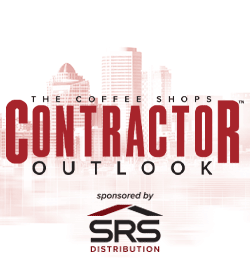
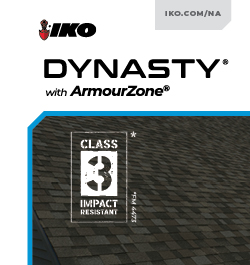







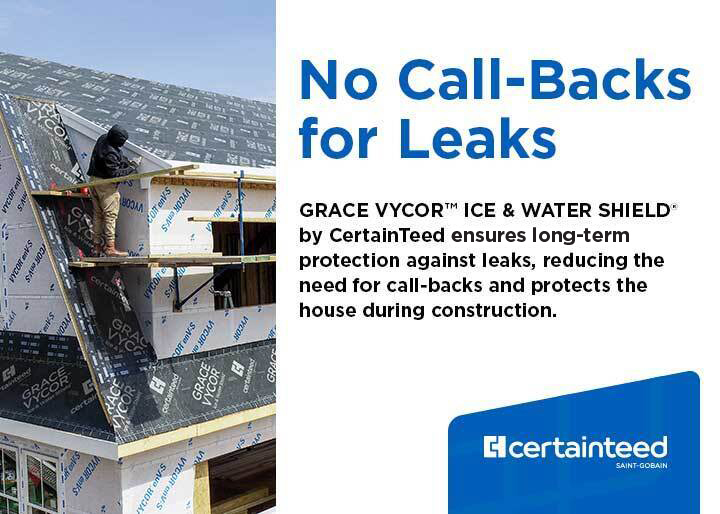











Comments
Leave a Reply
Have an account? Login to leave a comment!
Sign In