4 Free Web Widgets From Owens Corning to Help You Sell

By Cass Jacoby, RCS Reporter.
Owens Corning makes it easy for you to showcase roofing products on your company website with their free widgets.
Display your Owens Corning roofing products on your company website with a simple copy and paste. Adding a widget to your website is similar to adding an image or embedding a Youtube video. Owens Corning now offers web widgets that put on full display everything from architectural shingle lines to inspirational style boards. The company offers a list of widget HTML code that you can easily add into the code of your website to upscale your customer’s web experience.
What is a widget?
Widgets are web components that let you use content from other websites by adding lines of code to your website. A widget allows you to integrate different services, functions or tools into your website without needing to know HTML code. Use widgets to easily enhance customer experience.
Even better, Owens Corning offers widgets that are customizable. Simply copy and paste the lines of code for the specific products that you would like to include (or exclude the ones you don’t) on your website. Owens Corning’s widget page gives clear instructions to help install these elements into your website, guiding you through the process of adding this valuable tool to your website.
4 free widgets from Owens Corning
1 - Shingles widget. Showcase the shingle products you sell with this widget that allows you to easily and beautifully showcase Owens Corning Roofing® shingle products. Select the shingle lines to display from a selection of all product lines and colors, including the Shingle Colors of the Year. With this widget, you can allow your customers to easily browse product and color options without leaving your website.
2 - Total Protection Roofing System® widget. Use this widget to easily showcase and sell the Owens Corning® Total Protection Roofing System.® Customers can easily find information on the integrated system of components and layers to help a roof perform in three critical areas: Seal. Defend. Breathe.®
3 - Design and inspire style boards. This widget lets customers see shingle and color pairings that can help them decide on key design elements that inform their roof color choice. These style boards were created using Owens Corning's Duration® Series Shingles, and can help your customer visualize the aesthetic of a shingle on a home before purchasing it.
4 - Design EyeQ® visualization tool. This tool lets homeowners “try on” Owens Corning asphalt roofing shingles directly from your website. Allow your customers to upload their own photo or select a pre-loaded house to experiment with different shingle colors, as well as adjust the siding and trim color, to better understand how their color choice will affect the overall appearance of their home.
Widgets for OCCN members
Owens Corning also offers additional widget options for members of the Owens Corning Roofing Contractor Network. Further customize your website with these exclusive widgets.
-
Build Your Roof™ - This widget lets your customers "build" their new roof. Offer an interactive, step-by-step builder that takes them through our Total Protection Roofing System® to select their preferred roofing products.
-
Warranty - Allow your customers to quickly and easily learn about and compare different Owens Corning® roofing warranties to find the best fit for their home.
Don’t delay! Get these free widgets and start upgrading your customer experience on your website today.
Learn more about Owens Corning in their RoofersCoffeeShop® Directory or visit www.owenscorning.com/roofing.
Recommended For You

Come See Marco In Big D.
Read More ...
The bright future of metal roofing continues to evolve
Read More ...
GAF Present™ arms contractors with cutting edge in-home selling tools
Read More ...



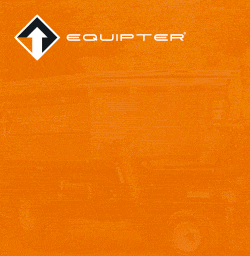






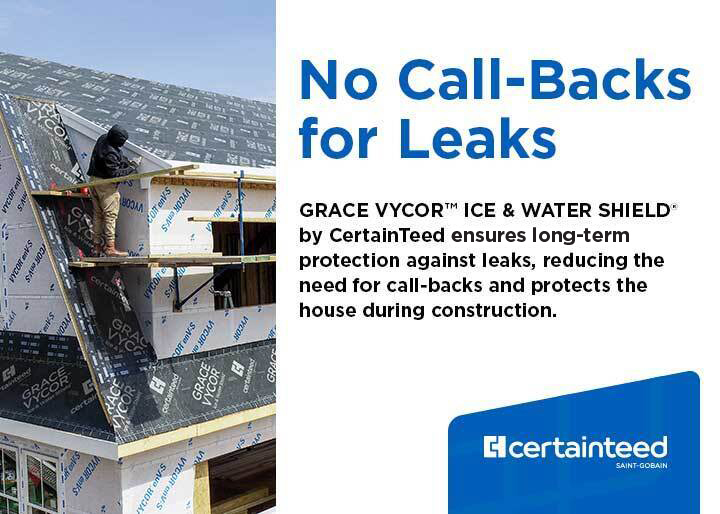


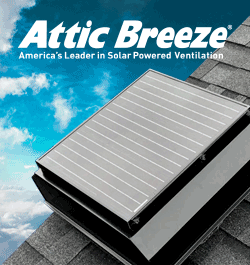
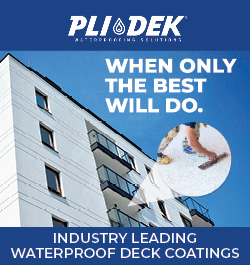


Comments
Leave a Reply
Have an account? Login to leave a comment!
Sign In