24/7 Smart Material Ordering - PODCAST TRANSCRIPT
February 23, 2024 at 12:00 p.m.Editor's note: The following is the transcript of a live interview with Will Barber from Beacon and Mike Larkin from EagleView. You can read the interview below, listen to the podcast or watch the recording.
Karen Edwards: Hi everybody. Welcome to today's RLW, that's Read, Listen, Watch, from Roofers Coffee Shop. My name's Karen Edwards and I'm really glad you're here for this because today we are going to be talking about smart material ordering, using the latest technologies from Beacon and EagleView. Real exciting topic. Will Barber from Beacon and Mike Larkin from EagleView are here to talk with us about how they've partnered to offer Smart Order, which is part of Beacon Pro+.
Before we dive in though, I want to do a few little housekeeping items. One, this is being recorded. It'll be available on Roofers Coffee Shop within about 24 hours, so you can share it with your friends, colleagues, anyone else who you think needs to see this. I'm going to open the chat here in a second. So feel free to say hi, share who you are, where you're from and if you have questions, go ahead and drop them in the chat and then we'll have a question and answer period at the end. So, let's get started. Will, would you please introduce yourself?
Will Barber: Sure. Hey everyone, my name is Will. I'm with Beacon. I'm a Product Manager for Pro+, our E-commerce platform. Newer to the roofing industry, I've only been here for about three years. Prior to that, I spent some time in the automotive industry. Pretty excited about some of the cool stuff that we've got to talk about today.
Karen Edwards: Excellent, thank you, Will. Let me move this slide here. Mike, your turn.
Mike Larkin: Hi, everyone. Mike Larkin from EagleView. I'm the Vice President of National Accounts. I've been in the roofing industry, good lord, for probably 19 years now. I started with Elk, that gives you how old I am, and then we were bought by GAF. Then I spent the last 10 years of my career with TAMKO, Regional Manager, and then went into their builder programs and their national accounts. Then I've been here again for three years. The national accounts division that I run takes care of all distribution and all manufacturing in the building product space. So it's quite a bit, and I'm thrilled to be here.
Karen Edwards: Excellent. Well, I want to start off just first by setting the stage, the state of the industry around technology. Mike, you said you've been in this industry a long time. You started with Elk, you've seen a lot. The roofing industry traditionally has been the last of the trades to really embrace technology or want to change how they're doing stuff. What has been your experience over the years around the state of adoption of technology by contractors?
Mike Larkin: Yeah, well you hit the nail on the head, Karen. It was the last group to get in. I mean, faxing was still a thing up to probably about five years ago. Will's over there nodding his head. Cell phones, in a of areas. I ran Virginia, the Mid-Atlantic for some shingle manufacturers and when we got out into the country a little bit. People even up to probably 6, 7, 8 years ago, were still using digital cameras and stuff on the roof. So that has a quickly changed and I would say distribution has had a huge part of that.
EagleView, we came along. So originally we were a, I used to call it a PDF company. You'd order a roof report and get up on and then we would email it to you PDF wise and that was like our whole thing, we were a PDF company. Well really we've transitioned lately into a technology company and a data company. That has been pushed by Will and teams like Will that have built platforms that literally didn't want a PDF anymore because it was an archaic way of showing data. Now they want us integrated directly into the solutions that they have that seamlessly take our information and take it to the next step. Takes our roof measurements, takes our imagery and puts it into a format that is easily digestible by the companies and for proposals and for ordering automation and stuff like that. So it really got quick.
Of course they say Moore's Law, technology doubles every year. We're seeing the adoption of almost all roofing companies now into the technology space, if they're not doing that, they can't scale. We're also seeing, for me, I've seen a lot of the older generation of roofers now transitioning to the younger generation of roofers like their sons and daughters who now are very familiar with using technology and aren't as scared as they used to be about it. So it's been a wild ride, but the curve now is that hockey stick where people are really getting into solutions that make their life easier and keep their employees safer.
Karen Edwards: Wow, so perfect segue, solutions that make their life easier and their employees safer. That takes us right into Beacon Pro+. So, I'm going to say if you haven't heard of Beacon Pro+, where have you been? Because this has been around for a while and this is Will's area of expertise. So Will, give us the story. What is Beacon Pro+?
Will Barber: Yeah, no, it's a great question. So on the surface it is a business to business E-commerce platform. You come here, you buy things, we send it to you, you pick it up at the branch, et cetera. But beyond that, really what it is, it is a 24/7 piece point of access to Beacon between Beacon and the customer. We can show you all of your old invoices, we can let you order materials, we can let you do any number of things, pull documents, et cetera, et cetera, look at Storm reports 24 hours a day, seven days a week. There is no off switch for E-commerce, and that's the beauty of it. We certainly position it as an E-commerce platform. So that's important for us, but there is equal usage for those administrative costs, and that's some of what we've seen with our customers.
The other thing that we'd like to say is that it's a self-service portal. So there is some light onboarding between you, a tech rep, your OSR, whomever, but once you have a grasp on it, once you feel comfortable with it, it also is helpful to limit the touch points that you have with your rep every day. Now certainly, this is a relational business. I'm not trying to, nor is Beacon trying to get in the middle of that, get in the way of that transition away from anything like that. We certainly wanted to make it to be as easy as possible to do business with us.
Karen Edwards: Excellent. Yeah, and I know this is, when did Beacon Pro+ roll out for contractors?
Will Barber: I believe it was about eight years ago.
Karen Edwards: Yeah, wow. See, so as we get more, we were just chatting before we started the webinar about, it's like Amazon. You can go on, you can buy what you need when you need it, you can get it when you want it and it's always open. So it's-
Mike Larkin: One of the things, Karen, that people don't want to do anymore and it's really getting, people are actually running away from solutions where they have to double enter stuff. So if they pull an EagleView, then they have to go to something else and type in all the same stuff. So we've been pushed in the last few years through our business development team and our integration teams to really give the data that we get in a digestible format for solutions that can then just take that in and not have the contractor waste their time.
Karen Edwards: Okay. So yeah, this is a good transition here because you mentioned originally it was a PDF company and you got a PDF and you could look at the information and you could write down the numbers or you could enter them in somewhere, but this has taken things to the next level, right?
Mike Larkin: Well certainly, and you'd be surprised in the adoption timelines of CRM packages and different types of solutions, accounting software, where they don't have to double enter it. How fast in the last 6, 7 years, those platforms have really taken off. So for us, it's all about trying to pivot from that PDF into a digital company and being able to get that, again, not to be redundant, but get that data to the appropriate parties to digest it in a way that is instant.
Karen Edwards: Yeah, so we take the aerial measurements, we take those numbers and we plug them in for an estimate and then we turn that into a Smart Order. So, what is a Smart Order, Will?
Will Barber: So Smart Order is closing the loop. I mentioned earlier that I am somewhat of a pup in the industry. Three years is pretty fresh, pretty green. There's so much inherent knowledge that gets passed down. I feel fairly confident in saying that you could probably do this for your entire life and still not know it all. So this came out of a need that myself and some of my colleagues were spit balling one day, that a number of us are newer to the industry and we just thought, how do you even do this? How do you put this together?
So really what we took from there was, okay, well let's break down an order. What does it include? What order does it go in? Just order of items. How much of something do you need? What's the math behind it? What's all these things? The more we had these conversations, the more we found that as much as I don't know, it's not that I'm alone in that I don't know a lot of these things. For as simple as it seems on the surface, it is a highly complex operation to put shingles on a roof. To do a full roofing system, it takes math, it takes science, it takes guts to get up in the first place. So how do we make this as easy as possible?
So we started looking around and we had had the relationship with Mike and the team at EagleView for some time. I was comparing notes one day and during a ride along and I thought, well, if they're giving us all this information already, can we do something with this? If we can, how much can we really do with it? If we can do something with it, is it a value? So we started socializing it and it just, I guess it evolved into a bit of a monster that it is today.
Just for context, this is something that the EagleView team, myself, our developers, we've been working on for over a year. It required changes in the way we merchandise, it required changes in the way that we think about things, in the way we structure pages, in the way that we do a number of different things. We were very, very excited to do some internal webinars around it just before IRE started socializing of while we were there. So far, the feedback has really been great.
Mike Larkin: It's interesting because when we're giving Will raw data of what the area of the facet is or how many square feet or squares the roof is, or how many linear feet of drip edge or what's the lengths of the valleys, the eaves, the rakes, where the penetrations are. All that data, it's just data to him, but then imagine extrapolating that out to, how many rolls of titanium felt you need or how much nails, boxes of nails you need. So that's the magic of what Will's team has done, is they've taken our raw data, which again is just, how big is the roof and how much stuff's there and what's the suggested waste factor? Have done a really amazing job of putting together a pretty complex, what seemed to be easy was not easy at all. Again, a couple years working on this and what they've put out is pretty outstanding.
Karen Edwards: Wow, I think that says a lot too about the company's willingness to work together to change the way that you do some things, just to bring a solution to the table that's going to help your customers. That's impressive.
Mike Larkin: Yeah. Well, thank you. It is an engineering feat. This was brown when we started.
Karen Edwards: Well watch out, Will. It's coming right?
Will Barber: Everything you see behind here is gone. I get it.
Karen Edwards: So it took a lot, it took a lot of work and behind the scenes and stuff. How does it work? Where is it? What's going on? How can we explain this, how it works to people?
Will Barber: Sure. So first and foremost, it is on Beacon Pro+, so becn.com. Once you log in there, I'll walk everyone through it in a moment, but it is in the top navigation under Pro+ Tools, it says EagleView Reports. That is where all of it is located. That's where we allow people to order those or request those EagleView reports regardless of what it might be, if it's residential, multifamily, whatever. Then once that report is returned and the user has, or the customer has linked their EagleView account to their Pro+ account, any report that is on their EagleView account will be accessible through Pro+. To Mike's point, we will take a look at all the different measurements, we'll calculate estimated quantities, we will factor in a waste factor. Now, Mike supplies a waste factor with the EagleView report, we let it be editable by the customer. We default to 10, but you can go up, you can go down.
Then with that we factor additional quantities that you may need of a number of different topics. If I had to put a number on it, I would say it's probably 80, 85% of our total catalog. So long as the measurement is there, we can forecast a quantity of how much of that item you'll need. We do steer clear of certain items based on different building codes, municipality specifications, things like that. But by and large, this is enough for even someone like myself who's new to the industry or maybe a new front office person that gets hired at a growing roofing company, to be pretty dangerous and get pretty close to what we need.
Karen Edwards: Okay. Yeah, and then as I mentioned, it says a lot about partnerships between providers like Beacon and EagleView, of the time and the investment in the development. So I want to just move into talking about why it's different, because as you mentioned, Beacon Pro+ has been around for eight years. We've been able to order online through this portal. So what's the difference between a normal order on Beacon Pro+ versus the Smart Order experience?
Will Barber: Sure, so a normal order generally there's three main ways to do it, two are more common than others. The most common way is that people utilize what we call a template. A template is basically a grocery list, milk, eggs, butter, et cetera, et cetera. Shingles, underlayment, you get the picture. It's a list of items that it can be created either by the customer themselves or by an internal Beacon representative on their behalf, featuring the things that they like to buy most often. From a success standpoint, normally what we would consider a good template based on what we've seen, is something that is set in a good, better, best scenario. You've got entry level, you've got medium, then you've got all the bells and whistles, stain guard, et cetera, et cetera. That's the way that most people will order.
The other one, the second most common way is through a quote, certainly. You say, hey, I got a job, I need an estimate. Submit it, get it back, approve, reject, revise, et cetera. Then you can do the traditional Amazon route, where you search for a product, you add it to the cart, you search for a product, you add it to the cart, et cetera, et cetera, until you get to a point where you feel that you have everything you need.
The Smart Order experience differs slightly. We leverage templates because again, that is the most common thing that people use. But rather than just being a large list of items, we actually segment that list into categories. So immediately it is a roof from top down, so it's shingle underlayment, hip and ridge starter, et cetera, et cetera, on down to a category that we would call miscellaneous. So that would be really all the leftovers that do not fit into a nice clean category. What that does for us is that encourages us to have our customers build what we would consider more of a complete order. We're asking for the sale in every single category.
Now, I understand that some people bulk order certain items, so that's [inaudible 00:16:40] or whatever else, and they just have them. Hey, that's cool, great, use them. But if for whatever reason they don't, then it triggers that thought process of, hey, well maybe I do need this, maybe I do need that, to again, limit those to build more of a complete order, to leverage some inherent knowledge, but also to make sure that we're not missing anything so that you're not on the roof and say, oh man, I forgot this. Can you run it out to me? Or even worse, oh man, I forgot this. Now I have to leave and go pick it up and come back. Because windshield time is very, very expensive. So that's the first thing.
The second thing is that from an adding product experience, because we have those categories, when you click add product, we are basically presenting you with a curated list that's filtered by that specific item type. Then you can go through further and filter by brand or by size or by quantity or whatever the case may be. So from a searching experience, it's much easier, it's much more streamlined.
Then finally, the other thing that's really neat is that if Mike and the Eagleview team is already communicating an address to you for the job, we don't need to ask you again. So in that shipping page, we don't need you to key in what the address is. We already know so it's right there.
Mike Larkin: Karen, from where it used to be, I would be with a shingle rep, I would be with roofing salespeople all the time, and then they would call their Beacon rep on the phone and they would literally say, I need 32 squares of whatever shingle bit brand, and I need 28 rolls of whatever it is or 10 rolls of this, and I need this and this, and the guy would write it down and then he'd call the branch. I mean, so you can see the inefficiencies of the game of telephone that was being played.
Karen Edwards: Sure.
Mike Larkin: So in a short period of time, it's really been amazing of how easier and more accurate everybody's has become. I said 26 squares. No, you said 28 square. I mean, that whole game was a mess, and it's really helped the builders trust the roofer. It's really helped the roofers scale their business to be more profitable. With that, the rising tide floats all boats. It's a much more professional industry than when I started. Everybody really is embracing technology at a very quick rate.
Karen Edwards: Sure, yeah. It keeps everybody on the same page and the fewer times that someone has to write it down, say it again, share it with someone else, then we're eliminating those opportunities for mistakes or for transposing numbers or for putting the wrong address in. Definitely. Okay, so now we've been talking about what it is and how it works, and there's a screenshot up here, but how to gain access to this.
Will Barber: Just for full disclosure, this is a test account, so anything you see in terms of details, pricing, et cetera, et cetera, your experience may vary as an actual customer at Beacon, but this is a nice little environment where we get to poke and prod things and see how they work and see how they don't and how to get better.
When you come into the page, again, it's up here, Pro+ tools, EagleView report. You are going to be presented with Smart Order. This is accurate roof measurements, complete materials list, easier recreation, all this is taken directly from EagleView. Down here you'll have all of your reports. So this is the report ID, the address when it was created, what it is. You can view the report itself, if for whatever reason it is not a premium residential report, that's the one that we require to have the magic sauce, you can upgrade it from here. You can request it to be upgraded from here. We also are allowing you to filter. So if you want to look for a specific address, status product, et cetera, you just type it in over there. You can see our test account is pretty typical. It doesn't have a ton of reports, but it has enough where we can play around a little bit.
So from there, I'm just going to roll right in. So we'll choose this one. So the first thing it's going to want me to do is to select the template. I think this is a good one so I'm going to just click here really quickly and it's going to show me everything that's in that template. I'm going to go ahead and I can either click the radio button if I don't need to look at it first, but if I do need to look at it first, I'll click here. I'm going to say, yep, I want to create an order with this template. Here we're showing you, this is the report number, this is the address, this is the roof area. Again, you can view details here, should you choose to. This will let you know the report, what our math is behind it. Template that I'm leveraging, this is a GF template. My waste factor, as I mentioned, defaults to 10%. So I can change to 15, if I do that, I'll get a nice little message up here and say, hey, it's been changed to 15 and these numbers will change. Then job account is basically a line of credit, that's how we have our customers paying for goods that are online.
As I scroll down, you have again the categories that I mentioned. So this is my shingle, it's weathered wood, HDZ, stain guard, et cetera. We're saying it's going to be 153 bundles based on this roof area and this waste percentage. This is about what the cost is. Underlayment, same thing. We're saying this many rolls, five bundles of starter, get the point vents, we don't really need 44 but I just threw that in there as a good number. We'll say two of these just because we'll go with five rolls of coil nails. Then I'm going to do, again just a number in here so that's that, but I'm going to keep the plywood at zero.
So again, very important to remember, we're going through the checklist. Do you have a shingle? Do you have underlayment? Do you have starter? Do you have hip and ridge, et cetera, et cetera, to just try to jog people's memories and say, hey, do I have that? Do I need that? It's also to Mike's point, it's the interesting thing that a lot of our reps keep this in their mind and go through this checklist as they're going over and order with a customer. So again, trying to expose some of that knowledge and have a bit of a learning here. This is all good.
We'll go to miscellaneous real quick and I'll just load it. Now, this one takes a little bit longer than normal just because the miscellaneous category is so large, but when it does load, it'll show you the filters over here on the side. So this is everything we're showing from miscellaneous. As you can see, it's pretty big, but if I want us filter by just 3M, then I'll cut that list down to six. These are all the 3M products that I'm seeing as miscellaneous. So it's masking tape, it's duct tape, it's film, it's that kind of stuff. So I can add this if I want to, I'll go ahead and just add this just because. Then we're going to pop up down here in miscellaneous, and that one's actually not priced for my account, so we'll leave that alone.
From there, I can either save this as a template so I can increase the completeness of my templates to make my future life a little bit easier. Noting that things that don't have anything will not be saved in there, or it can continue to check out and I'll get the same experience. Hey, just because it's in here, if it has a quantity of zero, it won't be added. Do I want to proceed? If I say no, you can see here it calls out pretty clearly everything that does not have a quantity. So it gives me an example of what I could put in there, but again, we can continue even if I have quantities of zero in there.
So then we'll go to the checkout page. As you can see, I already have the address pre-populated in here. So basically all I need to do is just choose a date and a time. So I'm actually going to go pick up in store just to make life a little bit easier, and then place it on hold as well again, just to make things straightforward. Then we're right here in the checkout page. So we have a full order. We have the pickup address. In this instance, if we were shipping, it would be the home address that was entered in the EagleView report. Then we have the ability to either save it if we want to come back to it later or place it. So it's a pretty straightforward start to finish. I would say we're a good warm lead we're asking for the sale in every instance that we can, and trying to teach a little bit throughout the process as well.
Karen Edwards: So I have a question. So we've placed the order, we get to the job, we start the tear off and we find we've got to replace some plywood. Am I able to access that order and add the plywood to it?
Will Barber: No, so you can access the order, you can do both things, but not at the same time. So you can access your order history and take a look at all the invoices you have with Beacon from I believe, it's the last five years, so it's pretty lengthy. You can see where it's at in terms of status. Is it invoice? Has it been delivered? If it's been delivered, here's some pictures, that sort of thing. But if you want to add something to a specific order, you would have to create an additional order because that order has already been closed.
There are certain ways of doing business with certain lines of business where that would be more appropriate. I don't want to get too far ahead of ourselves, but we are researching a number of different enhancements in a number of different arenas. So at some point in the future, could that happen? Certainly, but it just does not happen at the moment.
Karen Edwards: Okay, fair enough. I have a question about the EagleView report. I thought when you were showing your screen there was an option to order a new EagleView report. Is that something that people can do from within their Beacon account?
Will Barber: Yeah, absolutely. So let me share my screen one more time and I'll walk you through that. That one is very straightforward. Mike, please feel free to narrate if you'd like, but basically I'm just going to hit request a new EagleView report. It's going to ask me where the property is, what kind it is, what the type is of report that I want, any additional structures, any additional information. Then review order, and then you hit submit. That would go directly to EagleView for fulfillment, and then we would communicate that back to the customer afterward.
Karen Edwards: It would show up in their account? Mike, you are muted.
Mike Larkin: Thank you, sorry about that. So once the EagleView report is generated, then it would automatically be put into their system, and then when they select it, it's ready to go.
Karen Edwards: Excellent.
Mike Larkin: So Will, once the EagleView report is generated and it's in Beacon Pro+, a skilled contractor that has his templates set up, it looks like he could almost go from that all the way to an order in less than five, 10 minutes.
Will Barber: Something like that, yeah, yeah, yeah. I mean, again, our numbers are as accurate as the numbers that are supplied. So Mike, I know you have a statistic on that, it's pretty stinking high. So we feel comfortable in the numbers that we're communicating, so long as the waste factor has been set appropriately. But yeah, I mean it's start to finish in, I think we timed it the other day, it's like five or six clicks, something like that.
Karen Edwards: Wow.
Will Barber: So certainly I would not blame anyone for double checking the math if they want to, but we feel very confident in the numbers that we're projecting. So yeah, it's five, 10 minutes even if you are distracted, in most cases.
Mike Larkin: So Karen, let's say you have five or six sellers in the field and say they're quoting one or two properties a day, and let's say you have somebody at the home office that is in charge of doing all that for them, you can only imagine how much time you can save that person and how efficient they become.
Will Barber: Yep.
Karen Edwards: Sure, yeah. So for accessing Smart Order right now it's through a web browser. So desktop, on your computer. Is there a cost involved?
Will Barber: Kind of. So the only cost that's really involved, certainly to be a Beacon Pro+ member, you have to have a historical sale with us. So you have to made a purchase in the past. So you could call that a cost of entry, but not necessarily a cost of this feature. In terms of cost of the feature to use it is free, part of the Beacon Pro+ suite. You would just have to have a premium EagleView report to utilize the feature with.
Karen Edwards: Which you're purchasing through your EagleView account?
Will Barber: Yep.
Karen Edwards: Okay, couple of-
Mike Larkin: Or purchasing through your Beacon account.
Will Barber: Yeah, yeah.
Karen Edwards: Okay, so you can buy the EagleView report through your Beacon account? Got it.
Will Barber: Yep, yeah.
Karen Edwards: I just have a couple or one question about access and who can access what. Who can different levels of permission be given? What does that look like?
Will Barber: Totally, yeah. So anyone who has access to the company's account can access this feature. We do have the ability to turn certain things on and certain things off, so maybe it will look a little bit differently. Maybe the order would have to actually have a for submission, but from a build perspective, anyone who has access to the account can do that.
Karen Edwards: Same for the EagleView ordering from within the account?
Will Barber: Yep.
Mike Larkin: Yep.
Karen Edwards: Okay. So let's talk about what the most exciting things are about Smart Order.
Will Barber: Sure. So I mean, I think Mike spoke to it a little bit earlier, just the upward momentum of technology to help people. We, my team prides ourselves on how much time we are able to save someone. I understand that there's a job to be done and that time is light, and then when it has to be done, it has to be done. So we've talked to a number of people. Mike used to be one of these as well, so he can speak to it, but the phone is ringing all day long, emails are going all day long, all that kind of stuff. So if we can free up some time, not only on our customer side, but also internally for our reps to go to date night, to go to a T-ball game, to do some prospecting, to do whatever they want to do, that's success in my mind.
So leveraging that industry knowledge and making it not necessarily be the phone call you have to make anymore. Certainly you can still choose to do so, no harm there, but leveraging that in a way that you can do it 3:00 in the morning if you can't sleep, or on a Sunday morning or whatever, is definitely going to be one of the very, very exciting points for me.
The other thing is, I think as three years in now, as a former outsider and a tentative insider, I guess I'd call myself at this point, what's really cool to me is how there's no gate keeping going on in the industry. Everyone's very eager to share, to help, to pitch in, to do whatever they can to make sure that everyone is, other people are successful, they are successful, they remain successful, things like that. So in my mind, something like this very much lowers that barrier to entry.
But looking from the outside, as I mentioned, this is super complex, it is not easy. The math is not easy. Putting the thing on the roof is not easy. Having the guts to climb to the top of a townhouse in Northern Virginia when you never know if it's going to rain or what it's going to do and it's a million degrees, that's not easy. So we can make this part a little easier so that someone who maybe is a, either works in construction currently and is thinking about going out on their own, but maybe they don't feel comfortable with the expertise they feel they need to get off the ground, or whether it's somebody that frankly just needs a job and answers a Craigslist ad to sit at the front desk in whomever's roofing company, if they can use this and jump in and be 60%, 70% accurate and get their feet wet with this in a much quicker amount of time than it would to take maybe otherwise, that's really exciting for me.
Karen Edwards: Mike, what's exciting for you? Yeah.
Mike Larkin: Yeah, to build on that, and I'm going to take a little bit, be redundant and step back a little bit. So for EagleView, when we look at it, we're reducing traffic because you're not driving to a job site to roll a truck to just do an estimate. We're giving you back more time because you're not up there with a tape measure, and hopefully you're really good at the Pythagoras theorem and you know how to do all the math right. You're safer getting up on those roofs, as Will just said, those townhouses in Northern Virginia are quite tall, and is the seller always tying off and he's up there and he's trying to get home, like you said, to watch his kids' ball game or whatever it may be. Then the accuracy. If I have six guys, how often am I off? In the roofing world, if you're off by two, three squares, you've lost your profit margin and you're not going to be in business long.
One of the things that, again, as I'm here three years, new things come up. Again, I'm 52 years old, I got a fake knee. I don't want to climb that ladder and my boss won't let me get on the roof, but now I can still sell because I have all that data. Then what is the data? It's not a PDF that's going to somebody in my office, or I don't have to go home at night and do homework and type in all my stuff. Now it integrates into all my platforms and I have the quoting and I have the pricing in front of me, and it's easy.
So for me, and you only have to add the address in once and it's populating all the information that I need to run my business. Then I'm sure, I don't know the backside of it, but I'm sure Will is reporting to them and how much they're spending and wanting rebates, whatever it may be. So, it always comes down to quality of life, of giving people more time back and making them safe. So that's really to me, what the most exciting part is.
Karen Edwards: Excellent. Well, thank you. So now we have this amazing Smart Order. I know you guys are always thinking about what's next, right?
Will Barber: Yeah.
Karen Edwards: What's next?
Will Barber: Well, to put it bluntly and quickly, better, faster, stronger. This is really a transformational year for us where we are, I liken it to almost rebuilding an engine. It looks the same but it works better. So that is probably going to be the majority of our time.
So later in the year, maybe I'll come back and we'll have some cool stuff to show, but in the meantime, I think commercial is a main focus for us as well. So we've got some really, really exciting stuff that's coming on the commercial side of the business. That certainly is our hope that it's going to make it easier to structure an order, easier to do business with us, quicker to do business with us and also in a way that doesn't require a PhD in commercial roofing to put together a complete order. So those are the bigger items that we're working on the background.
But that said, it's not always about the roses, sometimes it's just about the daffodils. So there's little things that are coming throughout the year. If I'm on the road this summer and someone says, hey, it'd be really cool if this could happen. Okay, cool. Let's see what it takes to make that happen. Let's see, does it make your life better? Great. Okay, let's go for it. There's nothing from a recommendation standpoint is necessarily ever going to be off the table. Some things just take longer. [inaudible 00:37:10], go ahead.
Mike Larkin: We have a ton of stuff that's really coming down the road. One of the things that I'm very proud of my team and our development teams and our product teams is what they're working on down the road. Give you some ideas, we've partnered with a company called RentalWorks, we do a visualizer now. So now you have EagleView report, now you can do the 3D model. So if you're selling inside the house, you can add the siding and all the stuff on it.
We also have come out with a really enhanced walls, windows and doors product to give you all of the siding measurements, rough openings of the windows and doors, et cetera, all the counts. With that, again, it's what we call the full house, if you get the full house, you get the visualizer, so now you can see it and you can sell.
We have a metal takeoff system now that you can take the EagleView report and then you can do put in with your pans and the gauge of your steel and what metal you want to use, and it'll give you a cut sheet that'll integrate directly into the pan machine. We have drones now that can fly the house autonomously and give you all the data as far as hail impacts and damage to the roofs and all that stuff. Again, it flies itself, you just put the address in and it takes off, flies the house, lands, uploads us and then gets in the system there.
Then solar, solar ready. If I want to get into the solar world, which I think everybody will end up having to be in a little bit within the next five years, I'm going to see a house and is it even solar ready? Is it good for solar? What's the TSRF value of the facets? Where could I put the panels? Where are the penetrations? So, we're really being aggressive on the data that we're going to be able to provide the contractor to really either expand his offerings and have the same confidence in his siding business as he does his roofing business with EagleView, solar, solar design tools and again, metal. If you're a roofer, then you wanted to get into metal but you don't know how to quote it, and it's so long to get a quote from many of the manufacturers and you can get it in less than 90 seconds and it's accurate. We're excited about where we're going and the new clients that we have coming down the pipe.
Karen Edwards: Nice. Yeah, so we may see some Smart Ordering for siding and windows and some of that coming down the pike in the future. That's good stuff, good stuff.
All right, we did get one question. I saw it come in and then I lost it, but I did read it and I thought it was a very good question about if a contractor does sign up for Beacon Pro+ and start using the Smart Order and ordering their EagleViews, do they get a discount or any kind of pricing considerations?
Will Barber: Yes. So Beacon has preferred pricing with EagleView, and we did not... I think there was a pricing adjustment a little earlier in the year or late last year, Mike, you'll have to keep me honest on that, but we did not. We're absorbing that, yeah.
Karen Edwards: Oh, nice. So that was not passed along to the contractor. So hopefully that answers the question. I don't see any others that have come in. So first, I just want to thank you both Will and Mike, for being here today and for sharing all the information about this Smart Order. It's really exciting and cool and fun to see all the things that technology and data can do for us. I think it was great information, and I do want to thank everybody who attended this RLW. As I mentioned before, it will be online on Roofers Coffee Shop within 24 hours so that you could watch it again, share it with someone who was not able to attend. We'd like to invite you to join us each month for future episodes and follow us on social media, subscribe to our content so that you don't miss a thing. Mike, Will, thank you so much.
Mike Larkin: Thank you very much, Karen.
Will Barber: Awesome, thanks everyone.
Recommended For You

Stories From The Roof - Mike Lowery & Will Williams - PODCAST TRANSCRIPTION
Read More ...
Roofing, Weather and Insurance Trends - PODCAST TRANSCRIPT
Read More ...
Brad Van Dam - State of the Industry - PODCAST TRANSCRIPTION
Read More ...












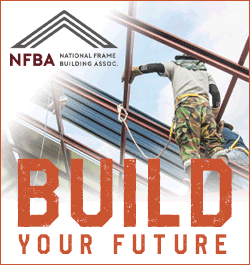




Comments
Leave a Reply
Have an account? Login to leave a comment!
Sign In